Outgoing Calls
To initiate a new call, either type in a phone number or select a contact from your list.
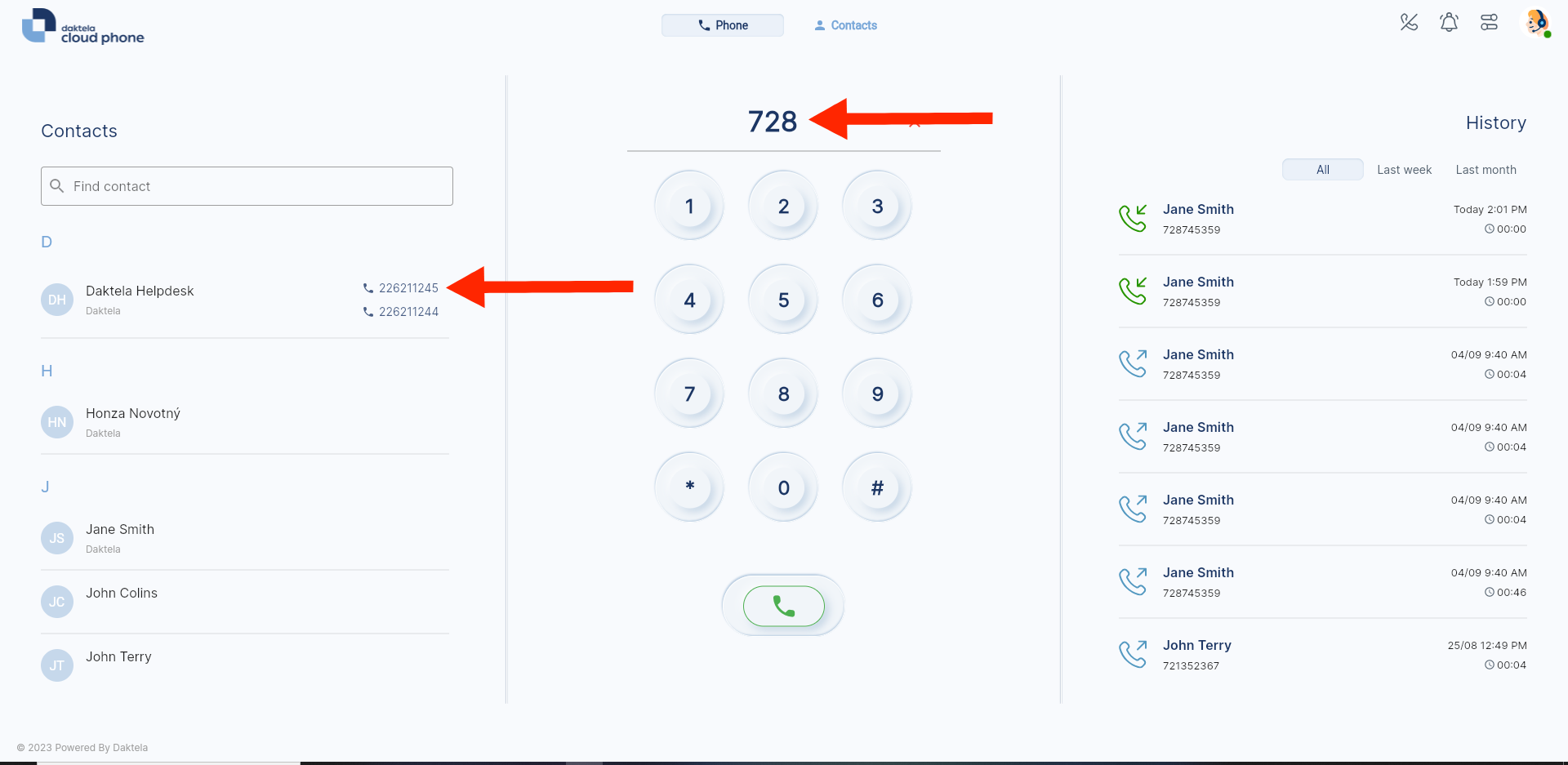
After typing a number or selecting a contact, start the call by clicking the green button.

Your call will then begin.
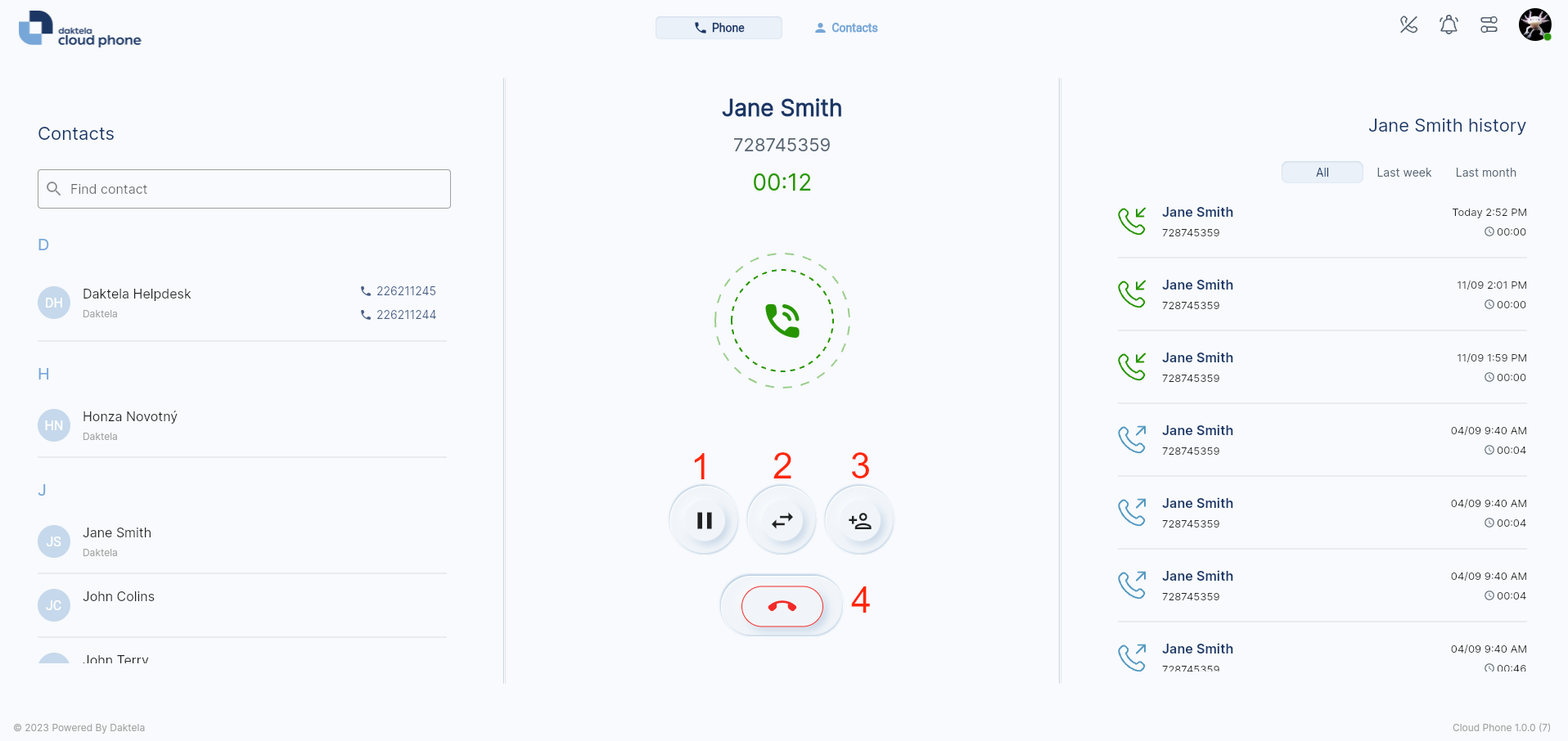
Hold a call.
Transfer a call.
Invite another agent to a call.
End your call.
