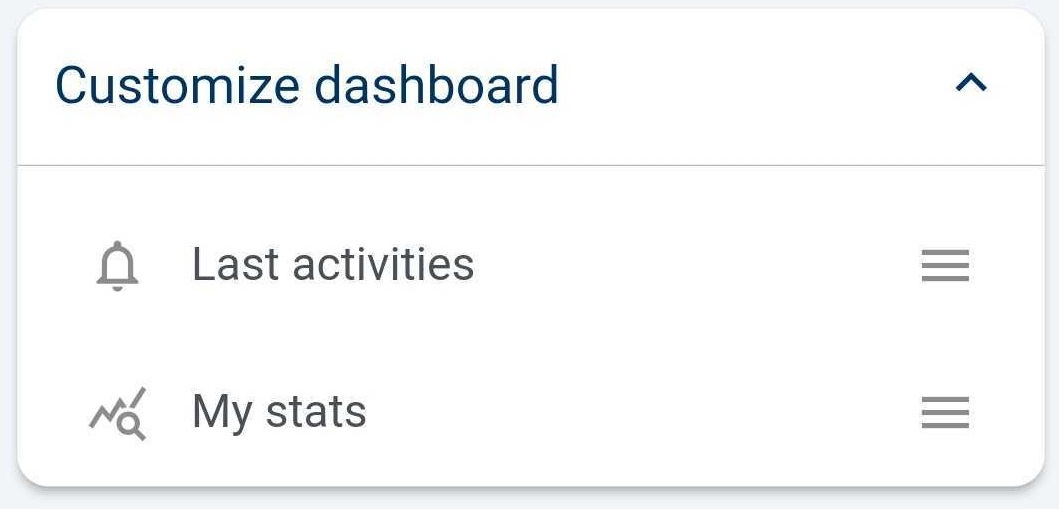Manage Your Preferences
In the preferences, you can manage your push notifications or customise your custom fields or bottom bar.
Tap Preferences in the app menu.
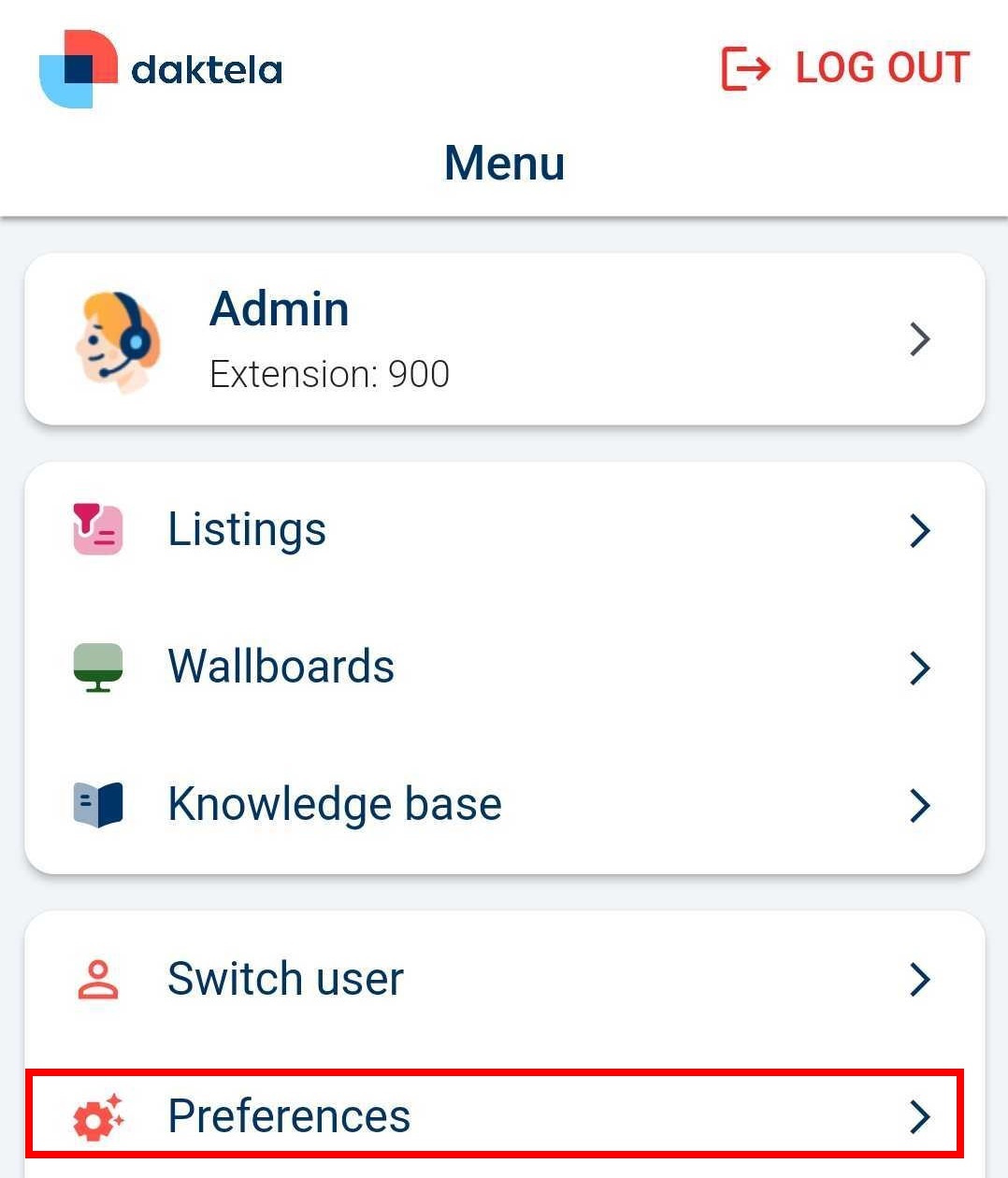
Show Custom Fields
Check the checkboxes to show your custom fields in the tickets, contacts and accounts.
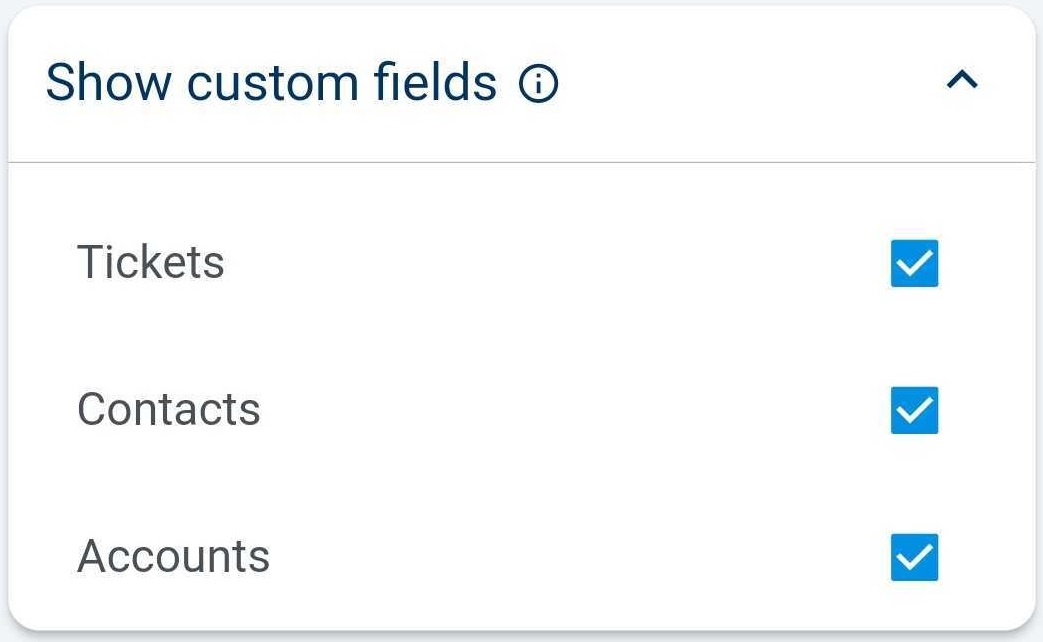
Show Push Notification
Check the checkbox to allow push notifications on your device including your incoming calls.
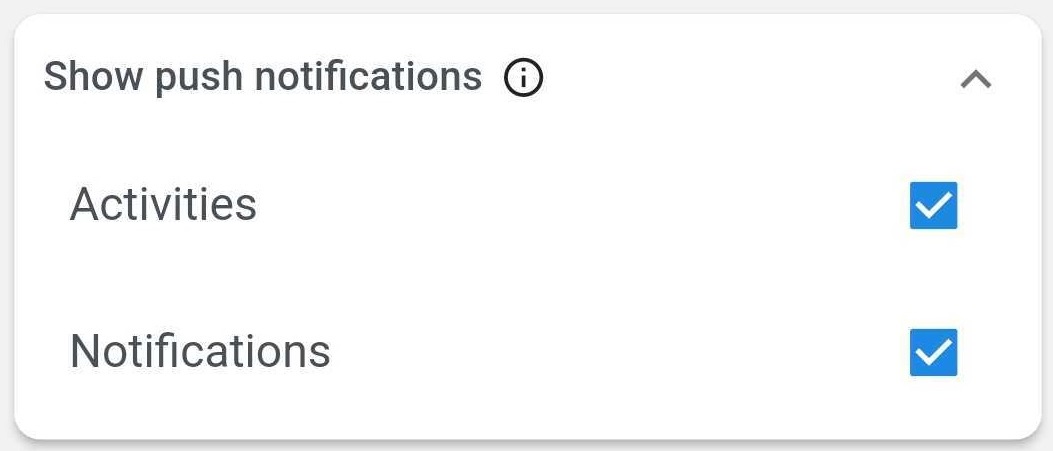
Customise Navigation Bar
You can customise your bottom navigation bar. Tap and hold the container and drag it to the top section.
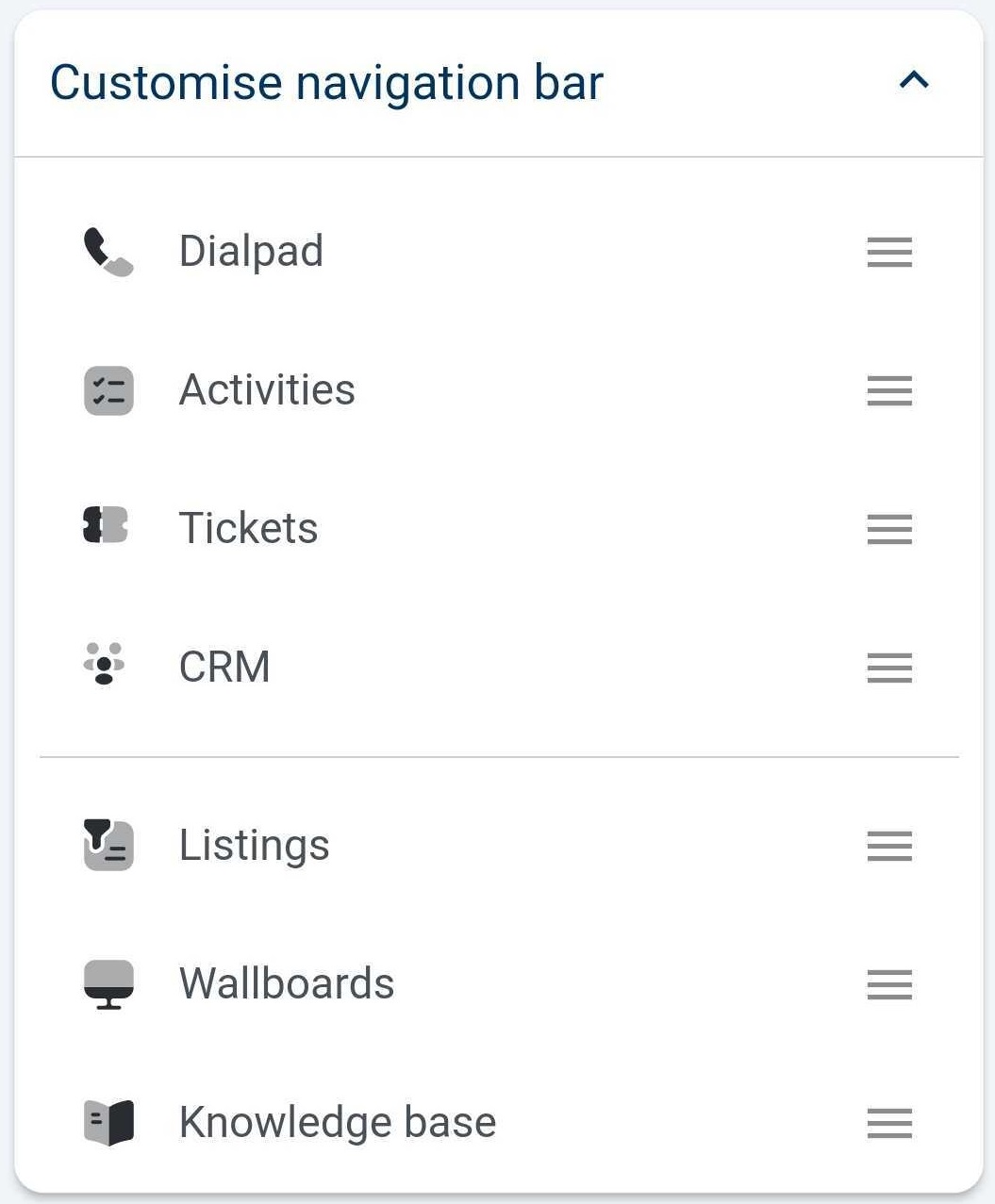
Customise dashboard
You can customise your dashboard. Tap and hold the container and drag it to the top section.