Manage your profile
You can edit your profile or change your password in the mobile app's menu.
Tap the profile button to open your profile.
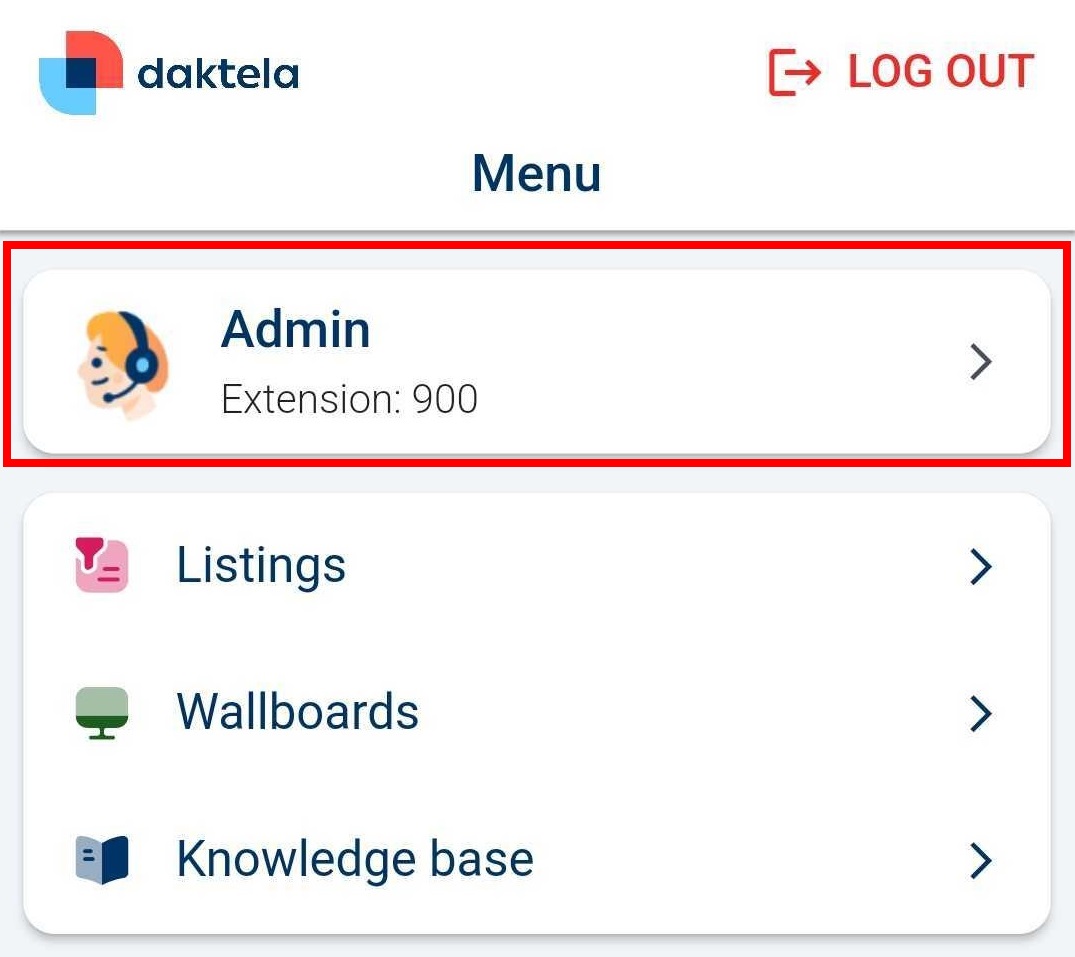
Your profile will open.
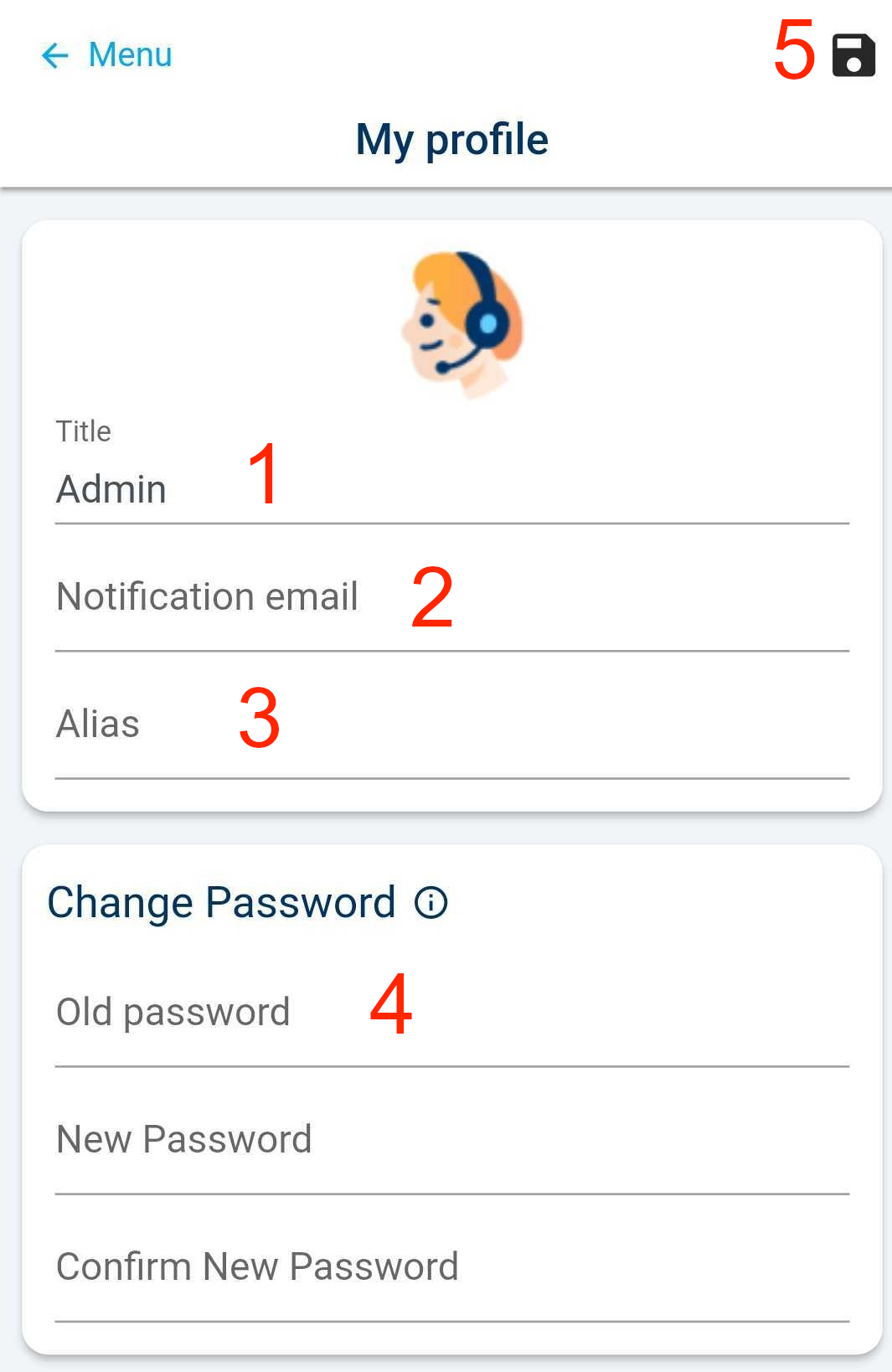
Edit your name.
Enter an email address for notifications.
User's alias, used for example in web chat as a nickname visible to the customer.
Change your password. Enter your old password first and then type in your new password.
Click the Save button to save your editing.
