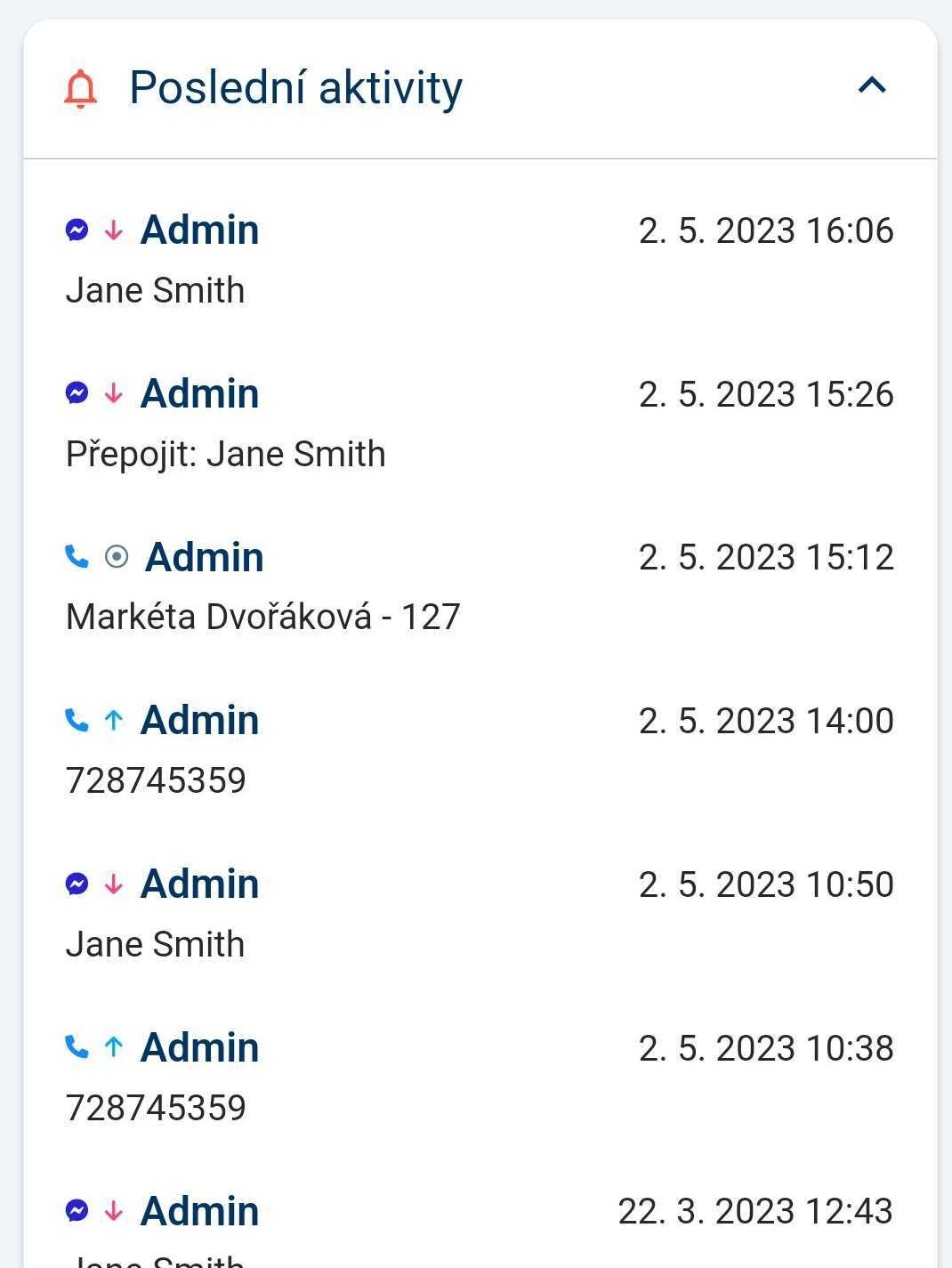Dashboard
View Your Stats and Last Activities on the Dashboard
When you log in to the Daktela Mobile App, it will be open on the Dashboard. To get back to the Dashboard from another module, click the Dashboard icon at the bottom of the screen.
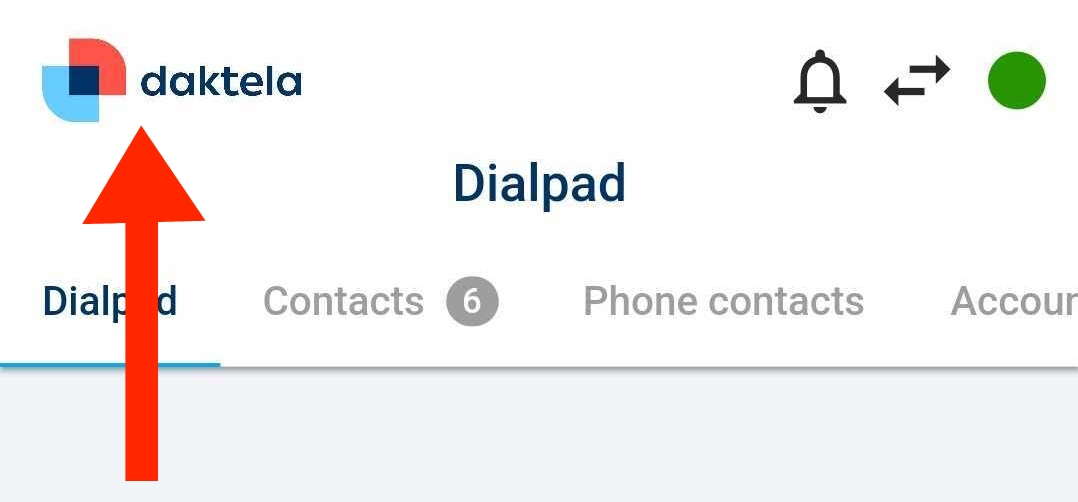
The top part of the Dashboard displays how many tickets and activities of each type you have closed and how long you have been on pauses today:
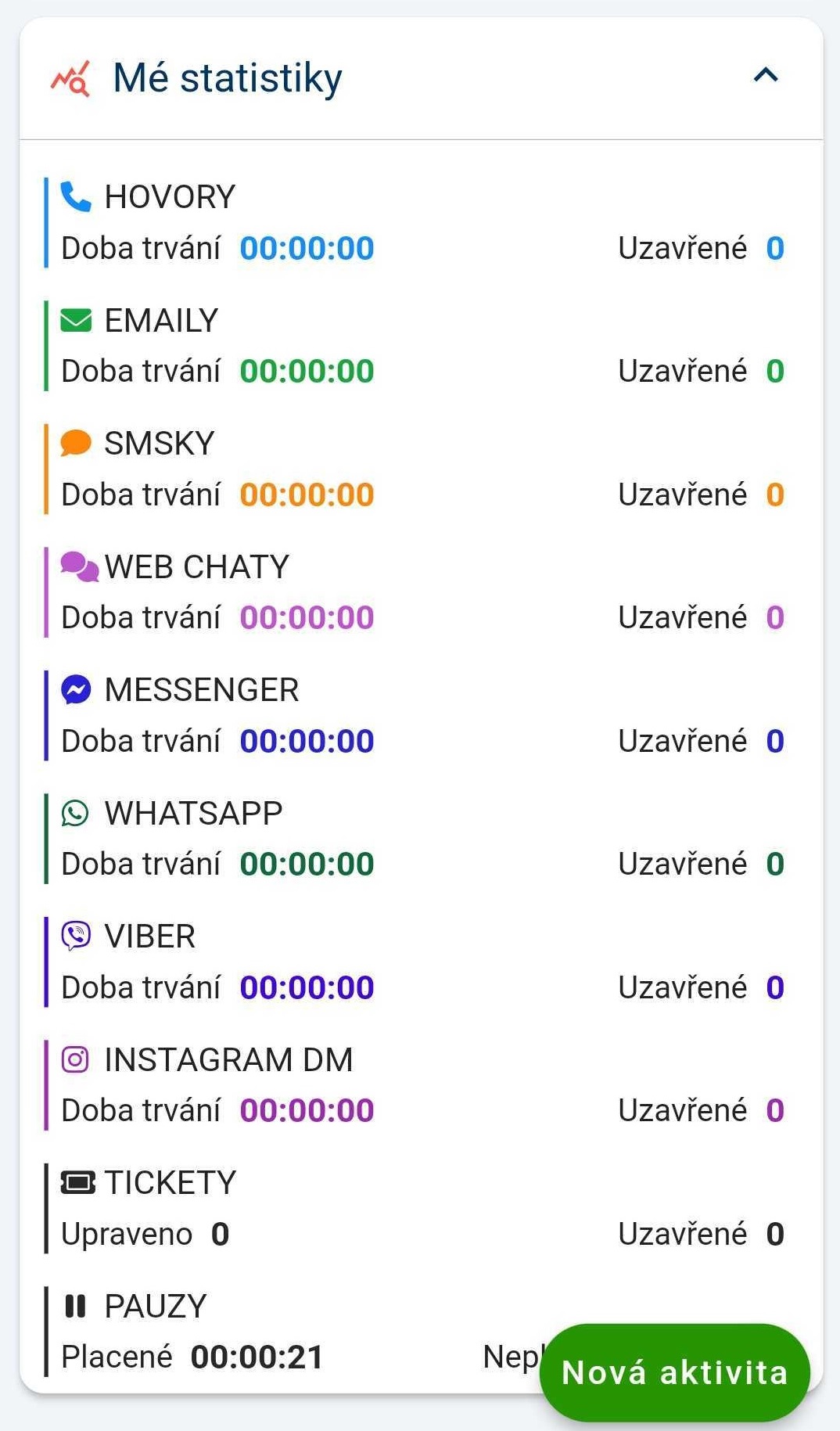
The bottom part of the Dashboard displays your last activities. Tap an activity to open its details.