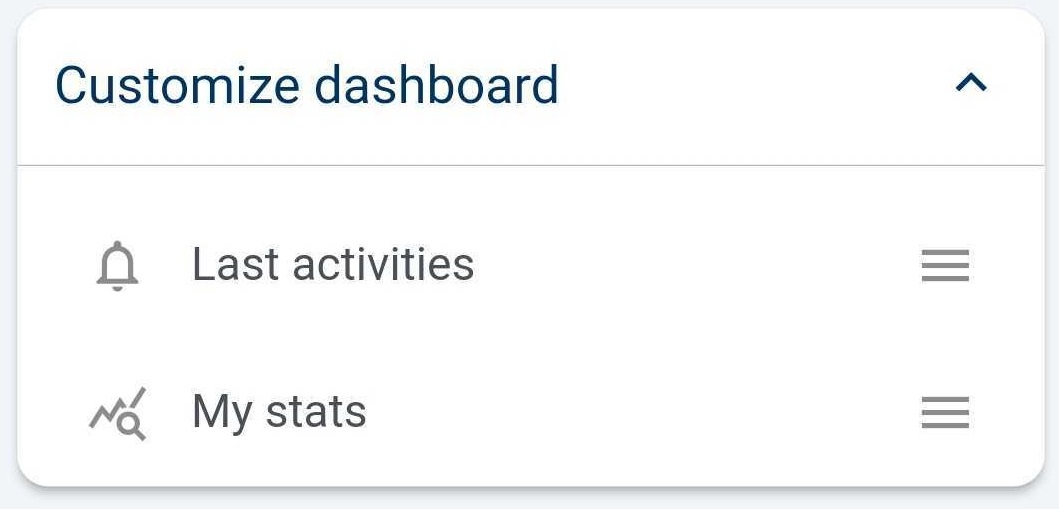Manage Your Preferences
In the preferences, you can manage your push notifications or customise your custom fields or bottom bar.
Tap Preferences in the app menu.
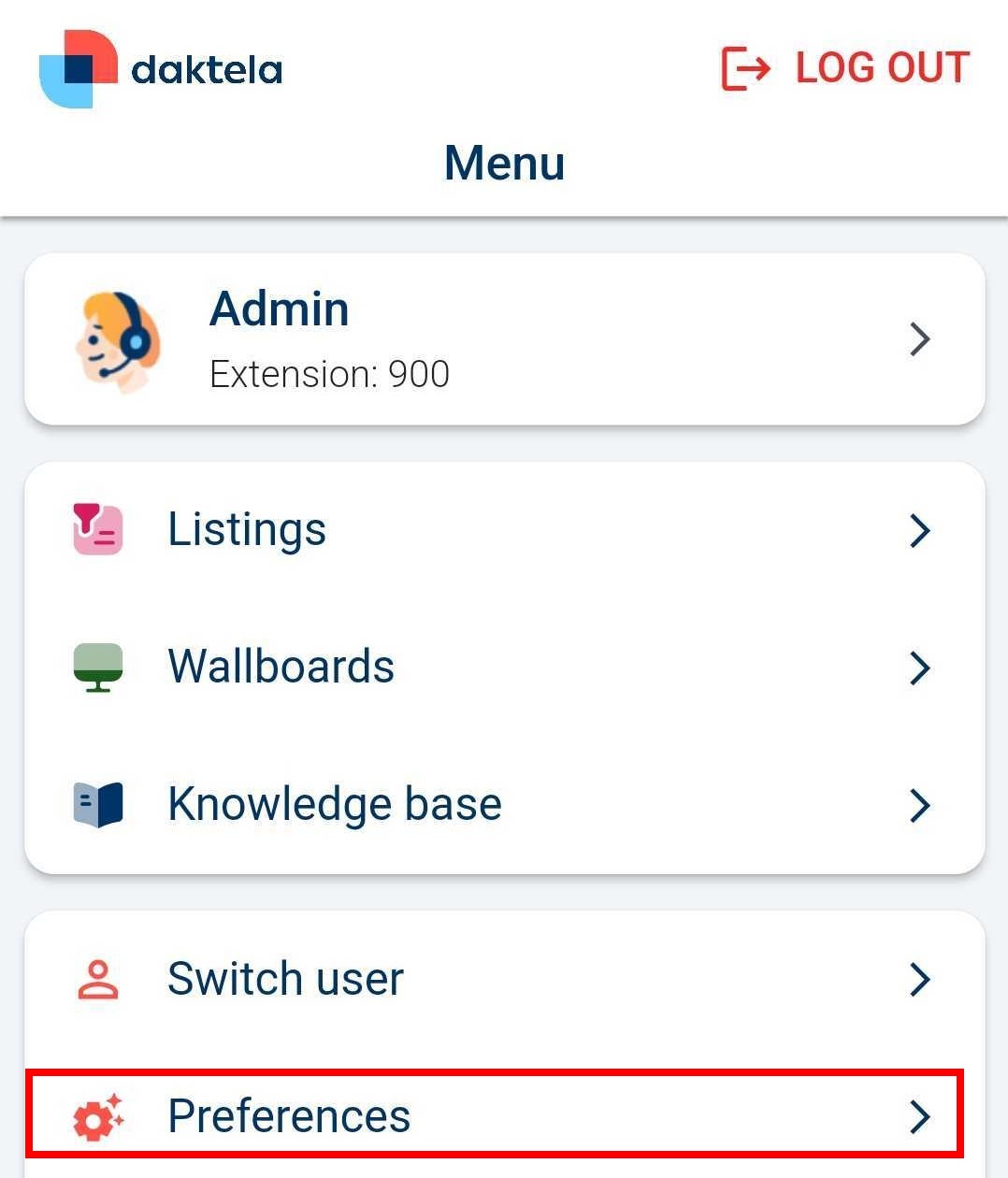
Change the language
Tap Change language. A window will open with a list of languages.
Tap the language you want to switch the app to.
The app interface will switch to the selected language.
Email settings
Select if you want to automatically add your signature that you use in Daktela in the browser.
Activities settings
In Missed activities, select if you want your default filter to be only your missed activities.
Notifications
Check the checkbox to allow push notifications on your device including your incoming calls.
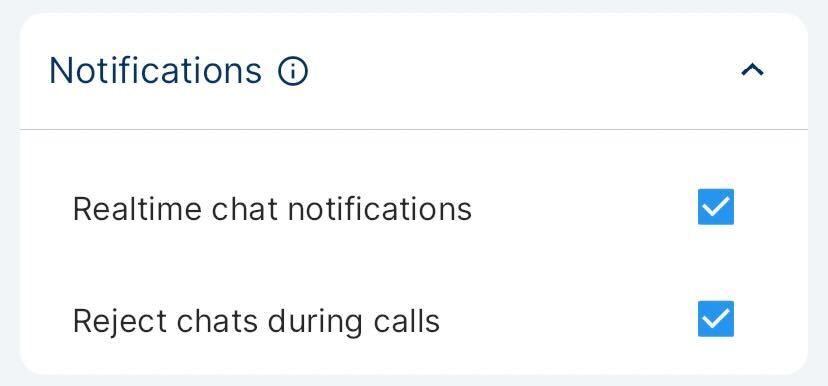
Audio Enhancements
Select if you want to automatically control voice quality:
Echo cancellation
Noise suppression (may take a few seconds to take effect)
Automatic gain control
Customise Navigation Bar
You can customise your bottom navigation bar. Tap and hold the container and drag it to the top section.
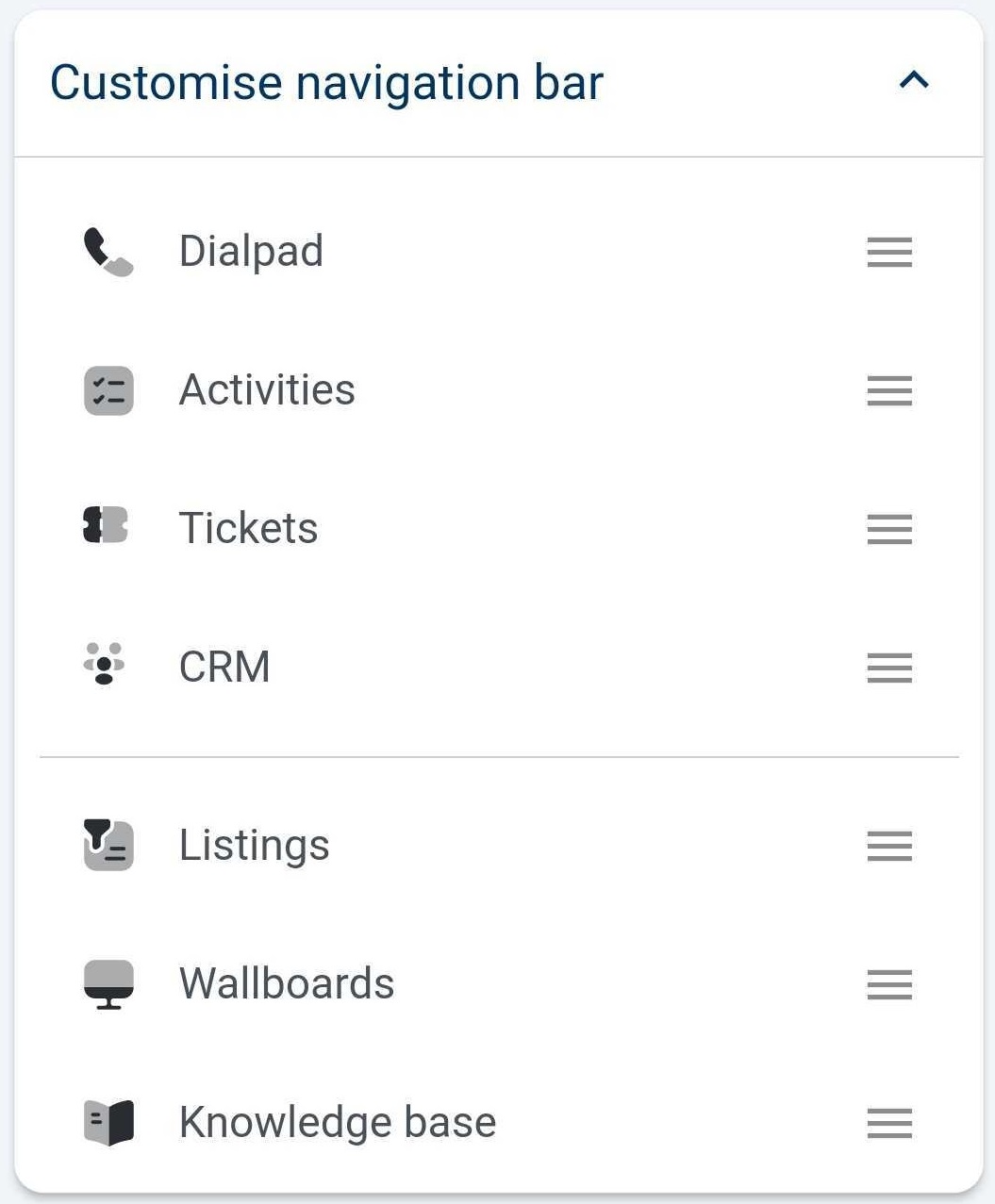
Customise dashboard
You can customise your dashboard. Tap and hold the container and drag it to the top section.