Switch Users
To switch users, tap the Menu icon at the bottom of the screen:
Tap Switch user:
.jpg?inst-v=2b1c7b58-0696-4c0e-81a1-ef183b81e423)
The window with users will open.
Tap Add new or tap on a user name.
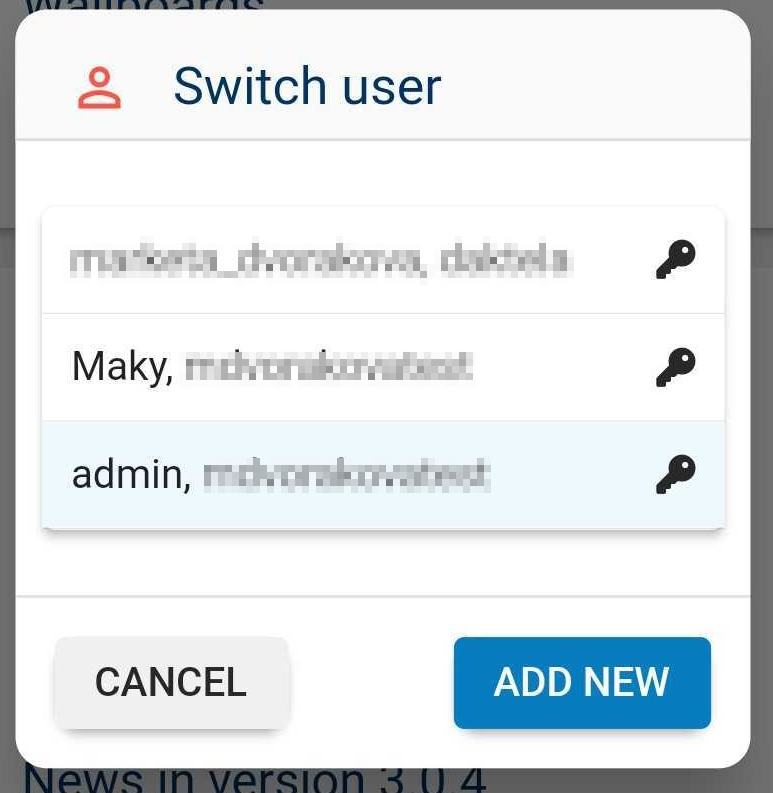
The login page will open. Enter you login data and the app will add a new user into the section Switch user.
