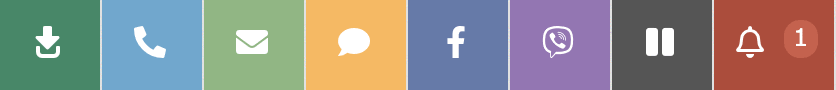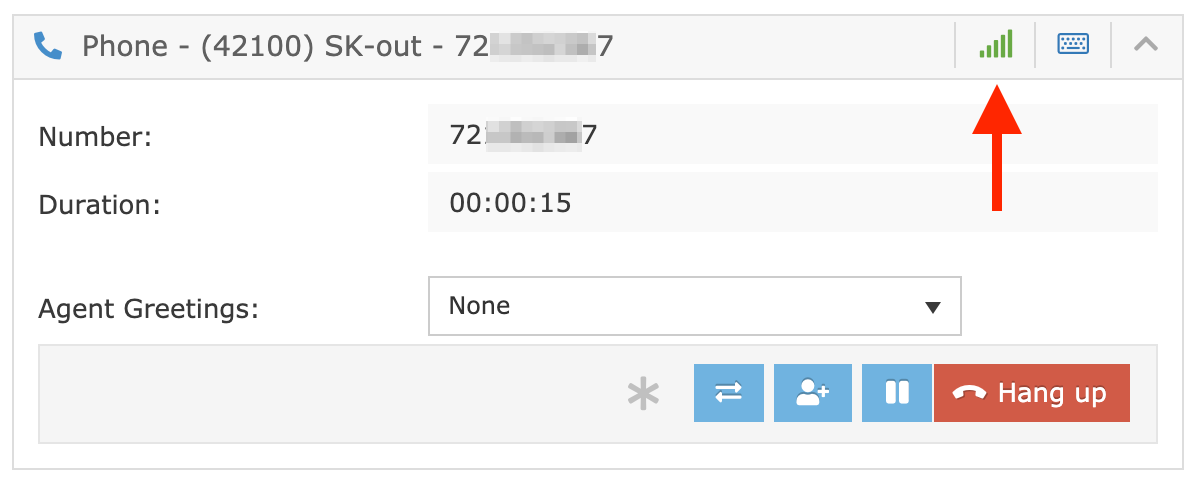Connect and Disconnect Your WebRTC
To connect or disconnect your WebRTC, click the Queue button in the static panel at the top of your screen. The Log in and out of queues and devices window will open.
When you have a WebRTC device, two checkboxes will be displayed under your list of devices:
Connected – check to connect, uncheck to disconnect
Autoconnect after reload – check to automatically connect after refreshing the page
When your WebRTC is connected, a yellow phone icon will be displayed next to your extension number in the static panel. When your WebRTC is disconnected, the icon will turn red.