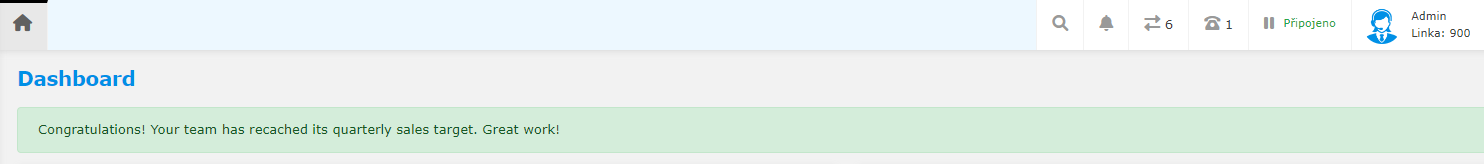Create a New Announcement
Go to Application → Announcements in the main menu and click Add new in the top right corner.
Fill out the form to set up your announcement:
Title (mandatory): The title is not displayed in the announcement. It will be appear in your list of announcements.
Text (mandatory): The actual text of your announcement.
Type (mandatory): Select the type of announcement. Info – blue, success – green, warning – yellow, danger – red.
All users: Check the button to display the announcement to all users.
Users: Select which users or user groups should see the announcement.
Time: Select the beginning and end date and time to display the announcement.
Click Save at the top or bottom of the form. The announcement will be displayed on the Dashboard of the users you have selected for the period of time you have set up. A maximum of 10 announcements can be displayed at a time.