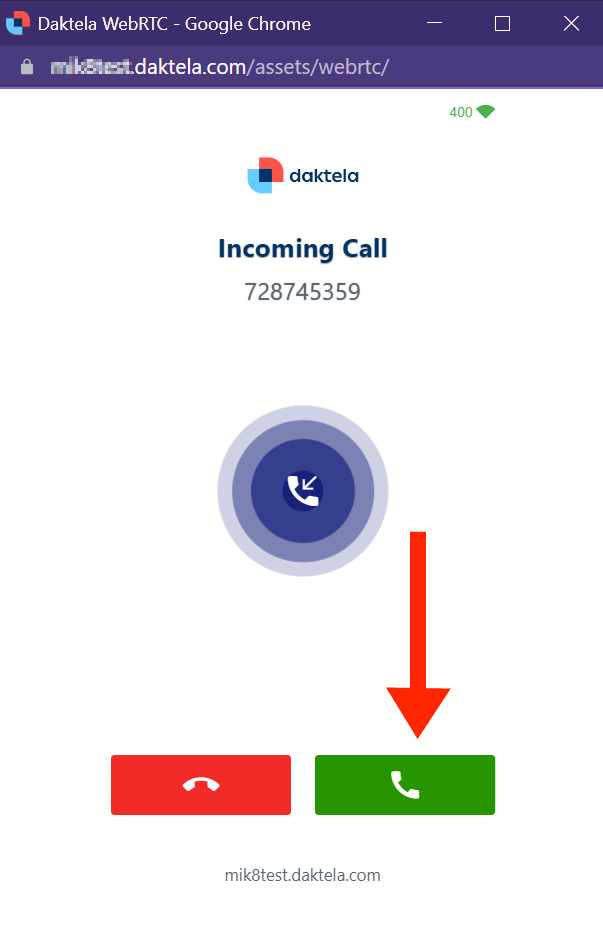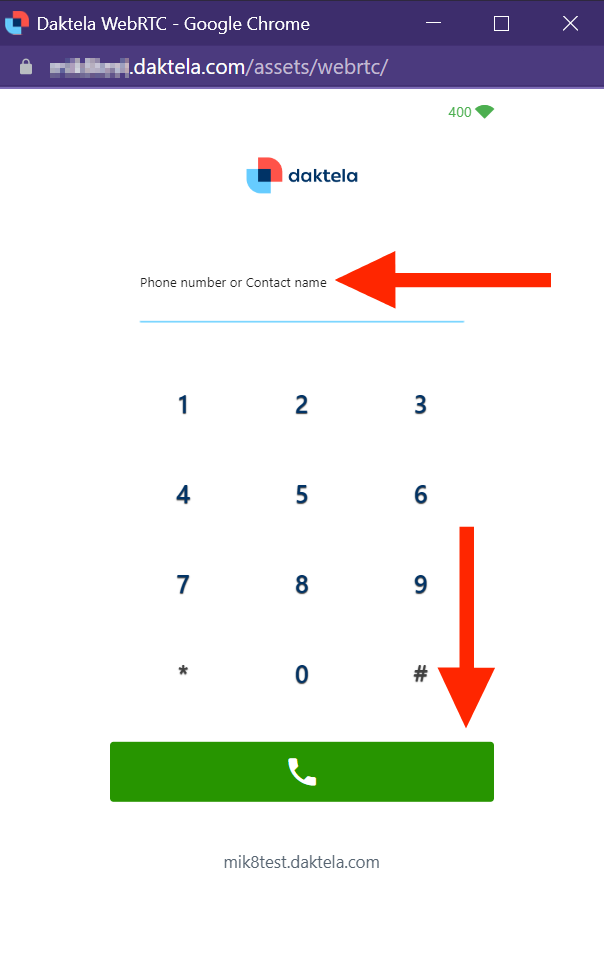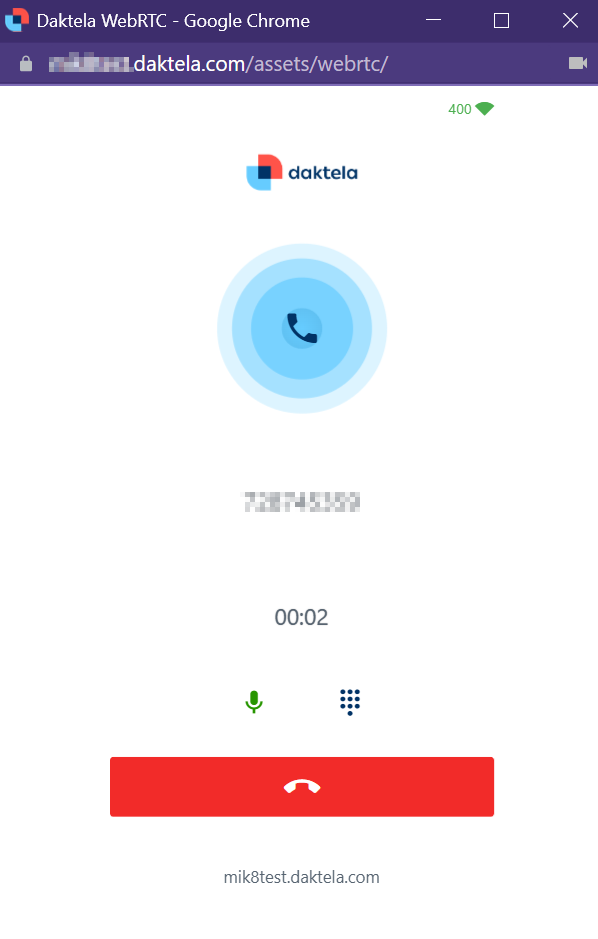WebRTC
WebRTC is a software phone that is included directly in the Daktela application, eliminating the need for a third-party SW phone.
To set up a WebRTC device Go to Manage → Devices → WebRTC devices.
Supported web browsers for WebRTC devices are:
Google Chrome
FireFox