Open Your Postponed Activities
The Postponed activity button at the top of the Main menu turns bold you have any activities that you have postponed.
The button displays their number. Hover over the button to open a list of the types of postponed activities and their total number.
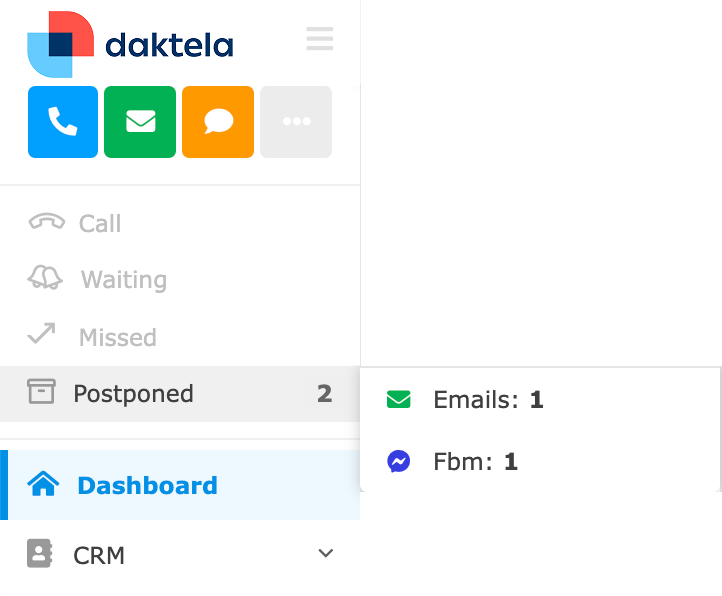
Click Postponed to open a list of all postponed activities.
If you only want to see a specific type of activity, click it and the list will open with only that activity filtered.