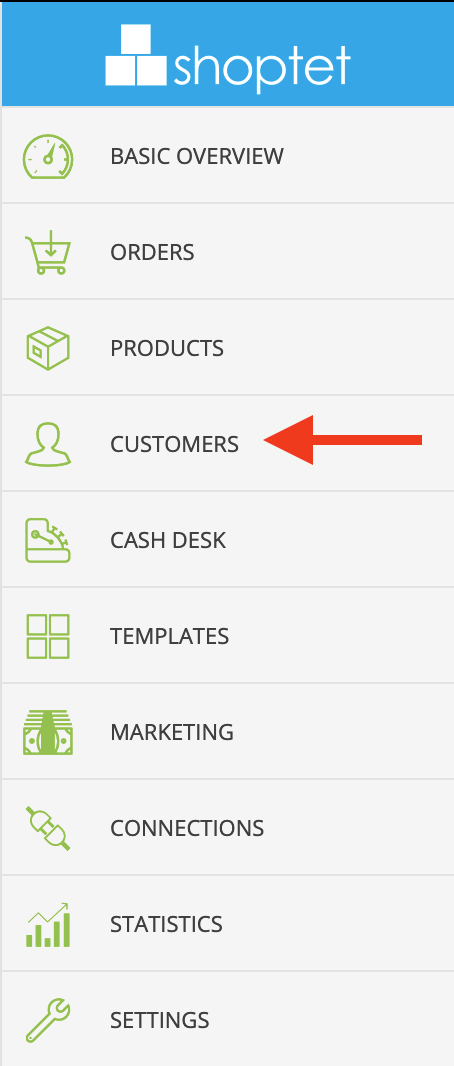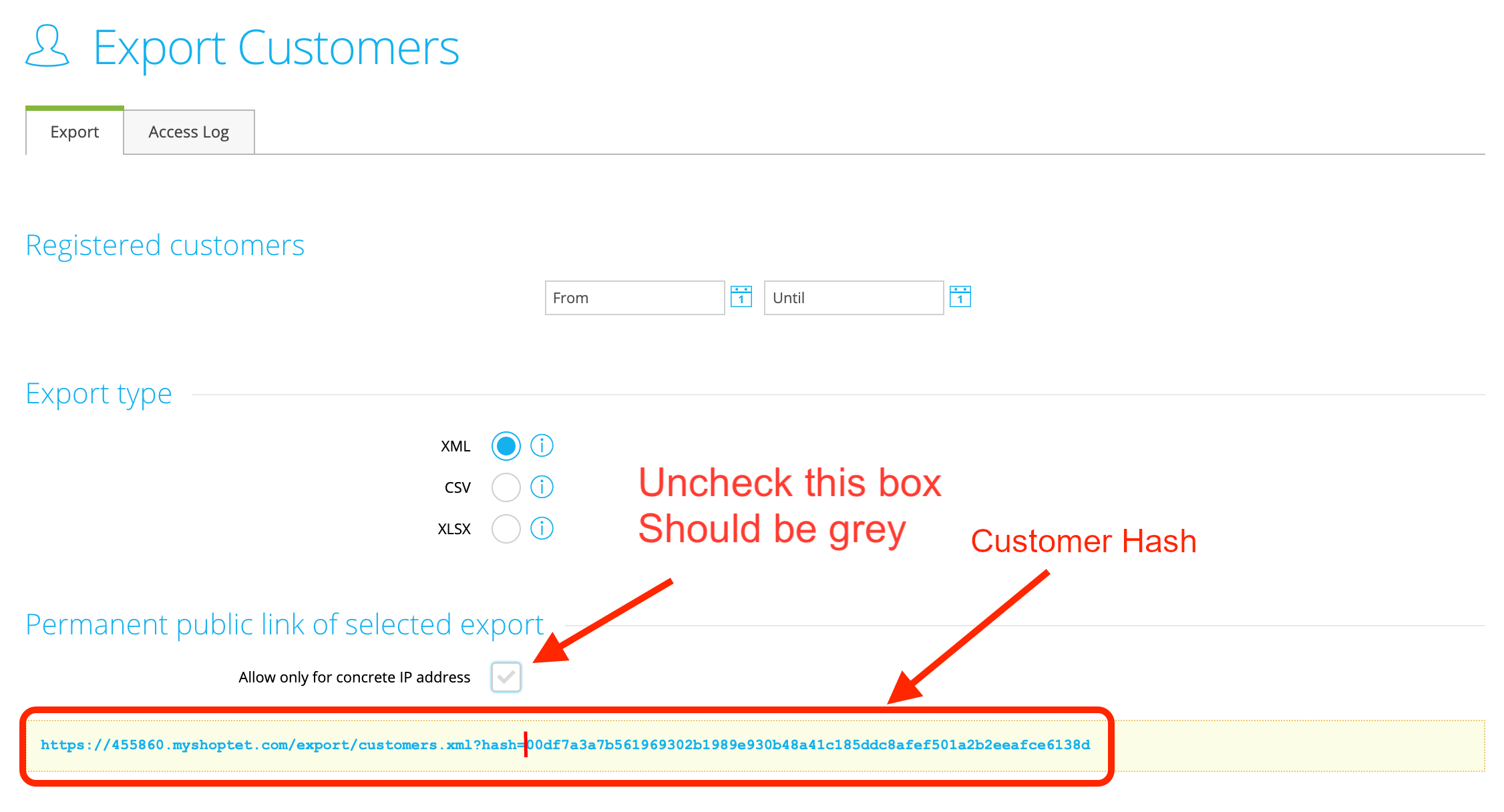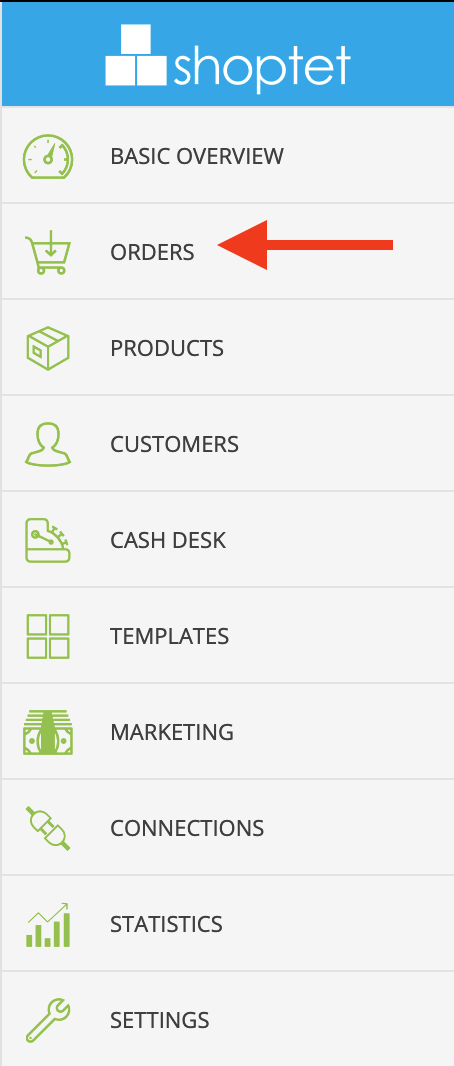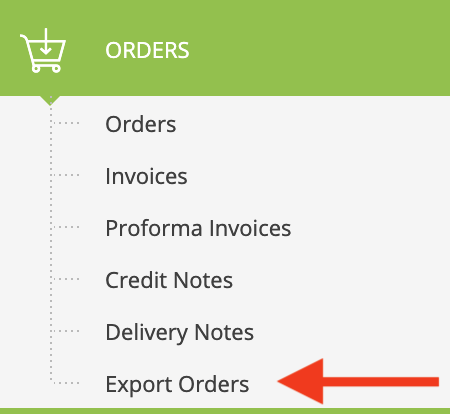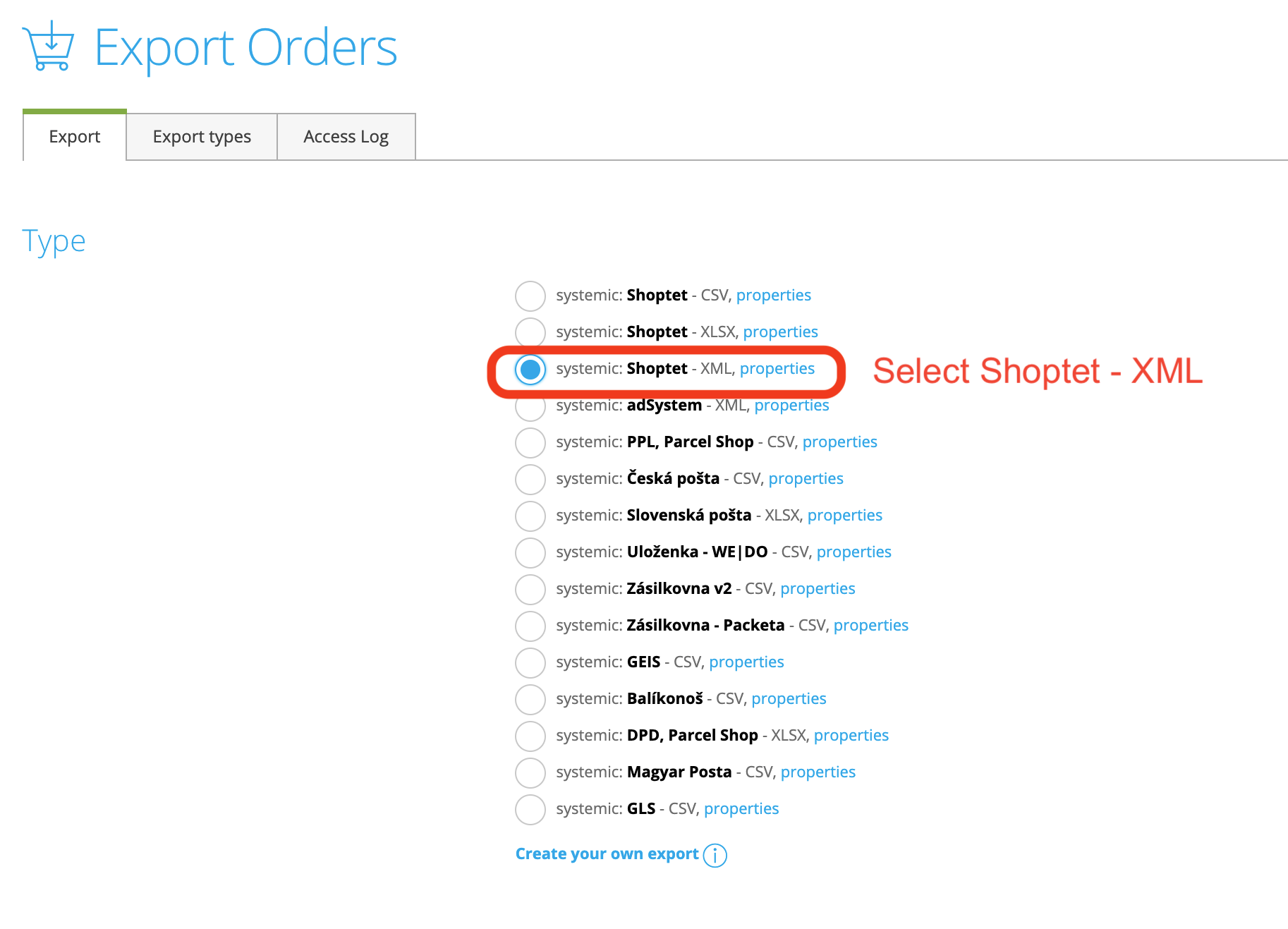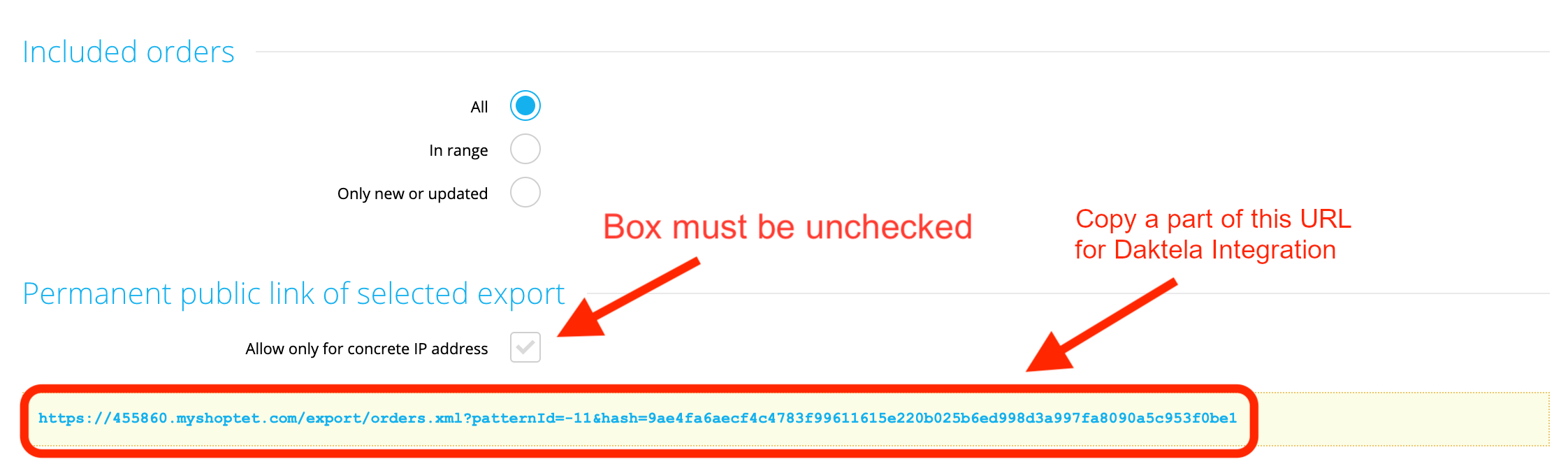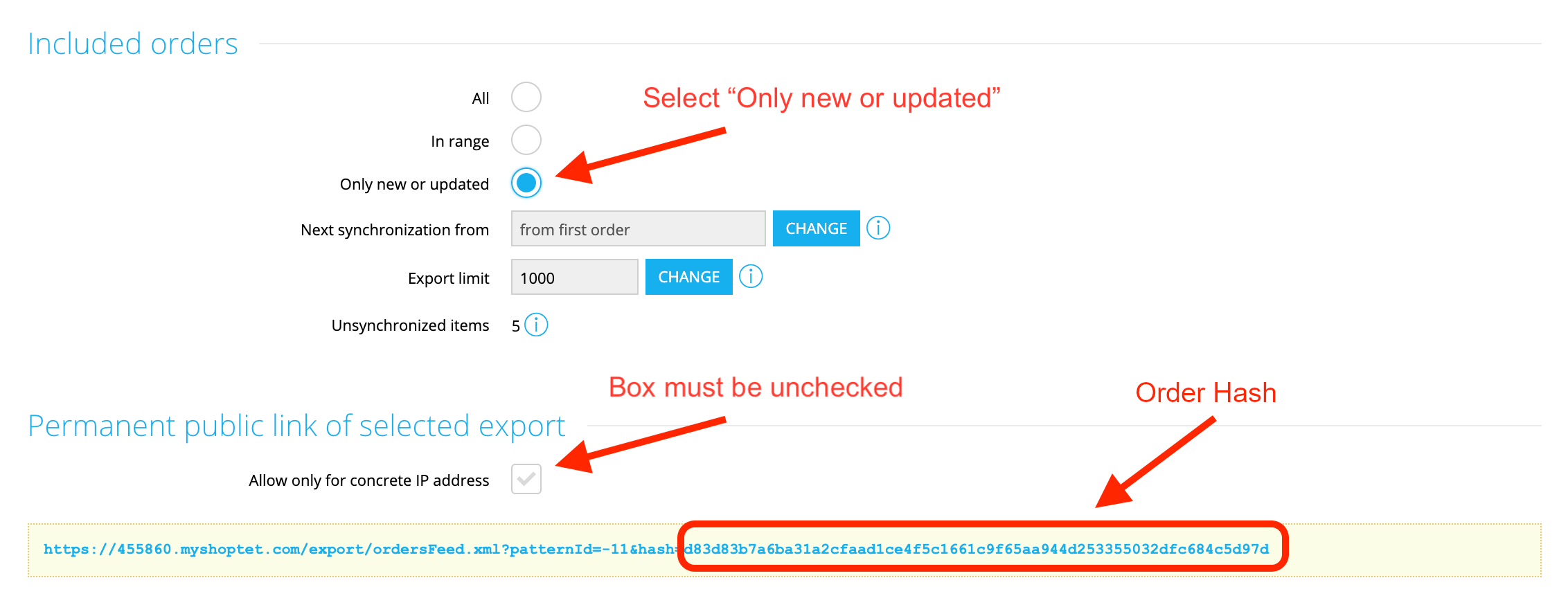Shoptet
Shoptet je české řešení pro podporu eshopů s jednoduchou a intuitivní administrací. Shoptet nabízí široké spektrum funkcí bez nutnosti instalace a komplexní konfigurace.
Přihlaste se do svého Shoptetu jako administrátor a postupujte dle následujícího návodu:
Integration Limits
The Shoptet integration can't be used to synchronise customers including their orders.
Based on the hashes found in these instructions, Customers and Orders are synchronised from Shoptet to Daktela. Currently, a new contact is created in Daktela for each Customer and each Order. The name of the contact in Daktela created from Shoptet Orders is the order number and the contact can also contain the order URL. E.g. when customer Jane has 3 orders, there will be 4 contacts in Daktela – 1 from Customers and 3 from Orders.
If you want to keep your list of Customers and Orders up to date in Daktela, we recommend turning the integration off after the initial synchronisation, then merge the contacts in Daktela and add new URLs with orders to them manually.
You must always synchronise both Customers and Orders.