View Your Notifications
Notifications inform you about changes in tickets that you own or follow, about article comments and conference invitations.
The number of your unread notifications is displayed in the Notifications button at the top of the screen.
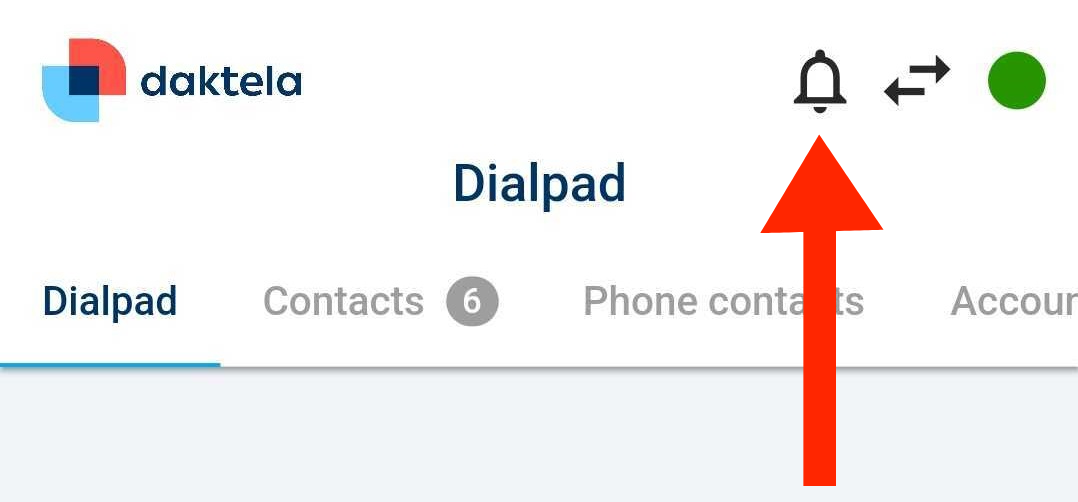
Tap the Notification button to open the list of your notifications:
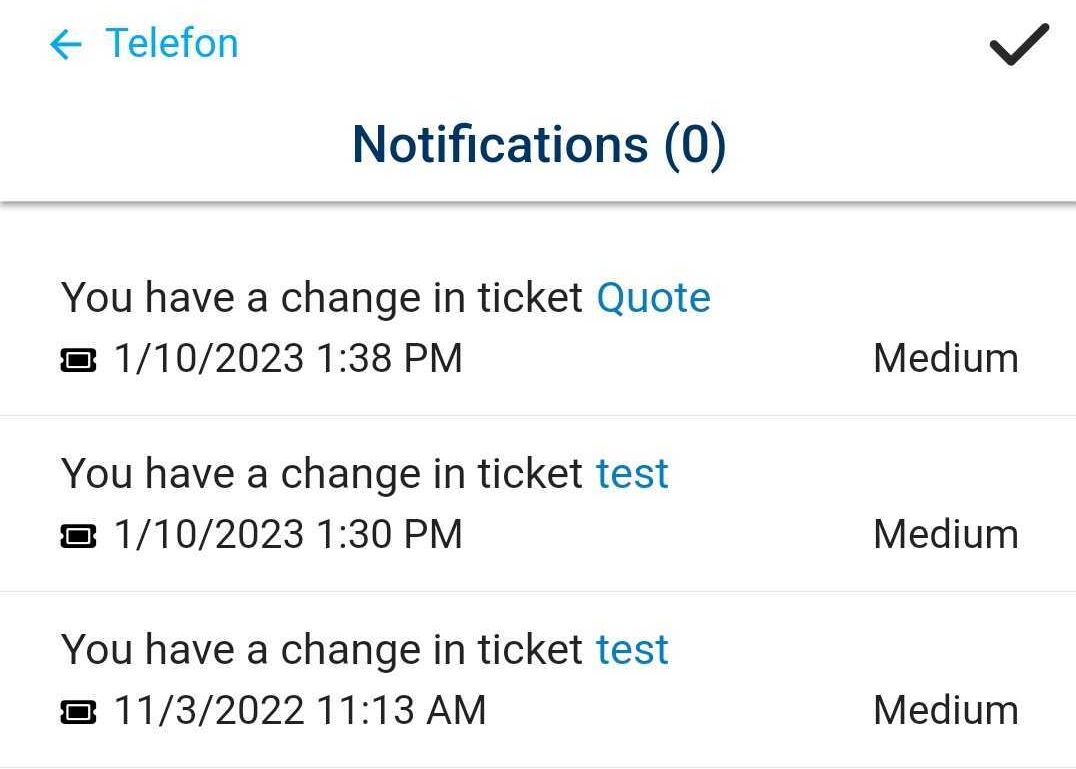
Unread notifications are bold.
Tap a notification to open the ticket or article. This will mark the notification as read.
You can mark all your notifications as read using the tick in the top right corner of the screen.
