The user is not in a 'ready' state
🤔 After logging into Daktela, the user's status is 'Not Ready'.
🌱 Solution
Please click on the 'Go Ready' button.
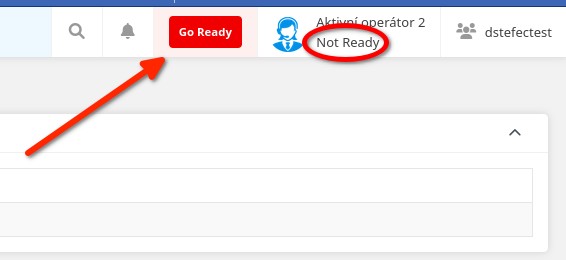
If you are handling voice queues or campaigns, you will still need to choose which of the available devices you will be using when in a 'Ready' state.
Logging into Daktela consists of two steps. The first is logging into the instance, the second is being ready to handle contact center activities.
Did you not find a solution to your problem? Our technical support colleagues are happy to help you. Before you call or write to us, please prepare the information that will help us resolve your problem as quickly as possible.
