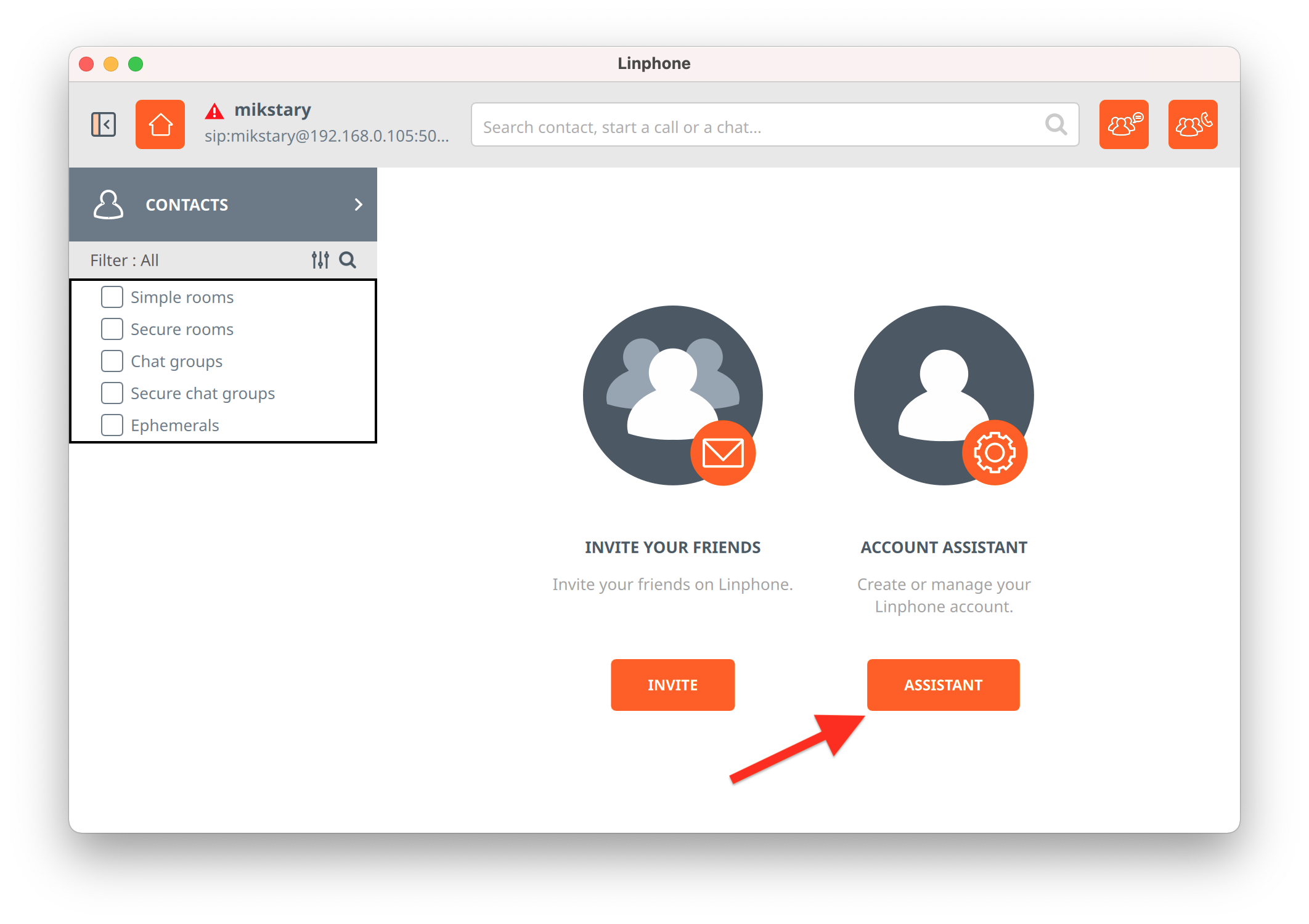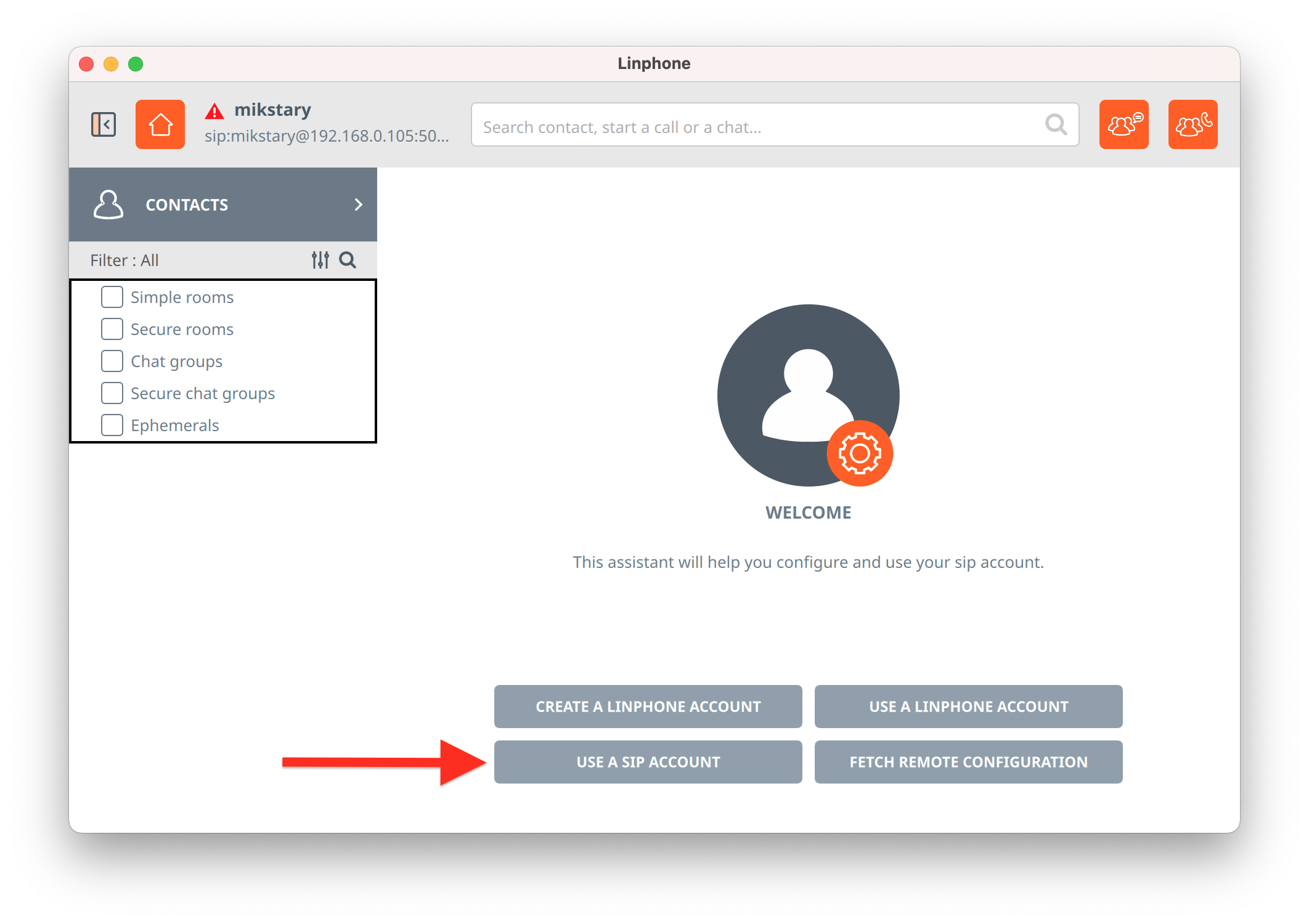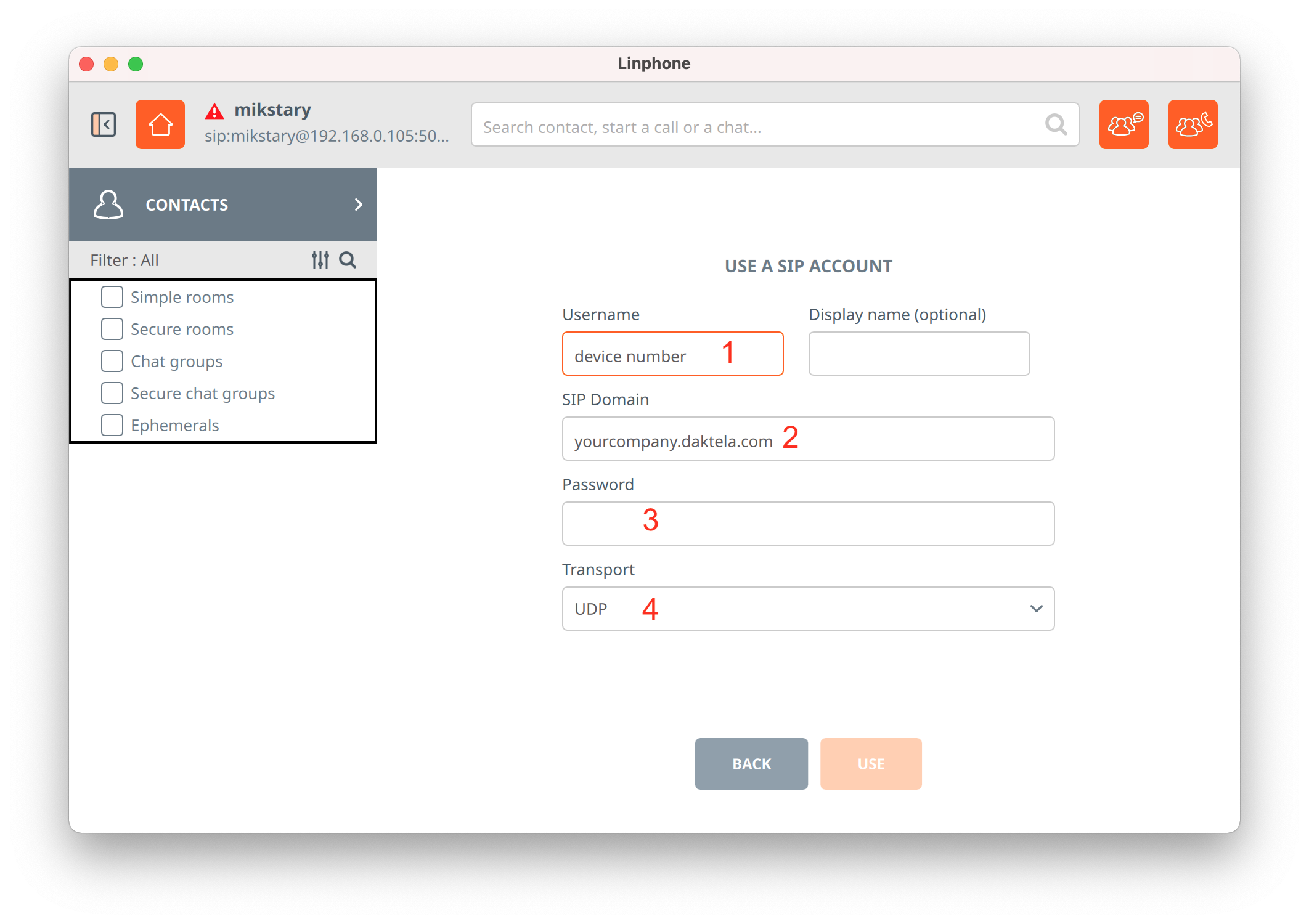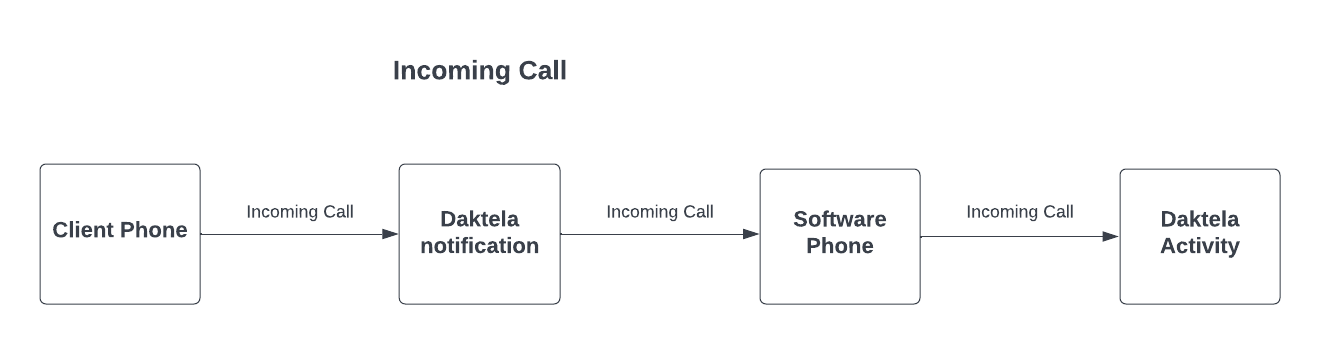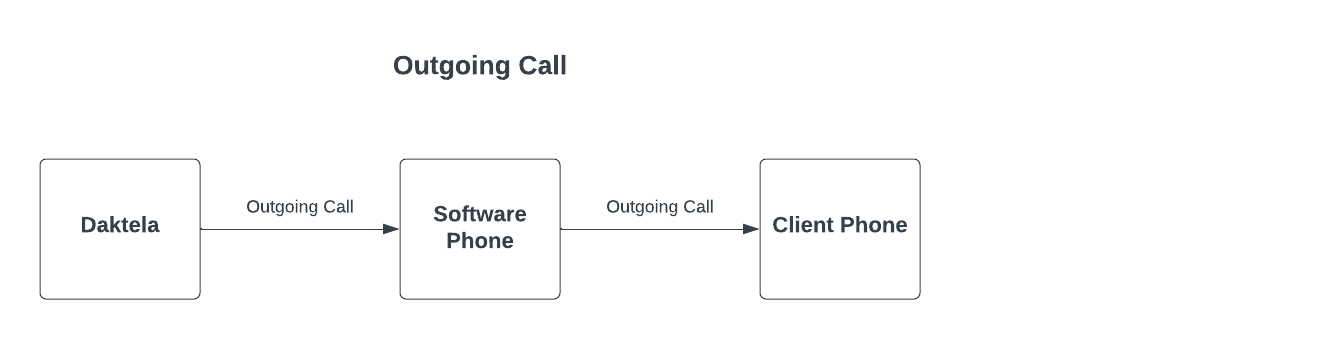Linphone is a free SIP software phone for Windows, macOS and Linux that can be used with Daktela.
Download it from https://www.linphone.org and follow the installation instructions.
When installed, open it and set it up for use.
Please note that Daktela does not provide technical support for software phones.
Please note: There is no auto answer option in Linphone. To make or receive a call from Daktela, you will always need to answer it on the soft phone before being connected. We do not recommend Linphone for call center use.