Log in With User Name and Password
Log in With User Name and Password
Open your web browser and go to your Daktela login page. The format of the URL is "yourcompany.daktela.com" or similar. If you don't know your URL, ask your Supervisor or Team Leader.
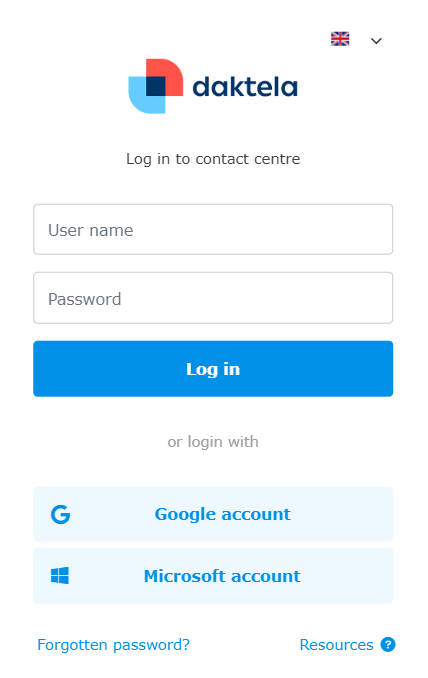
Enter your User name and Password and click Login.
If you enter the password incorrectly 10 times in a row, your account will be permanently locked, and you will need to reset your password.
Log in With Google, Azure AD, Microsoft Active Directory or Generic OAuth 2.0 SSO
Log in With Google, Azure AD, Microsoft Active Directory or Generic OAuth 2.0 SSO
Open your web browser and go to your Daktela login page. The format of the URL is "yourcompany.daktela.com" or similar. If you don't know your URL, ask your Supervisor or Team Leader.
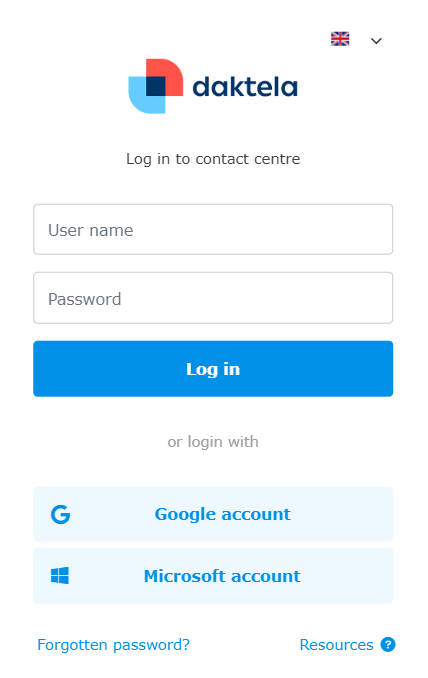
Click the login method you want to use and follow the instructions to log in to your account.
Password change
Password change
Did you forget your password or blocked your account? You can change the password from the login page. Just follow the steps listed below.
-
Click Forgotten password?.
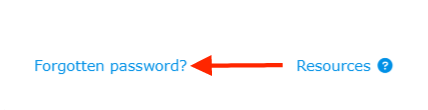
-
Enter your User name and Email. Click the Send reset link button.
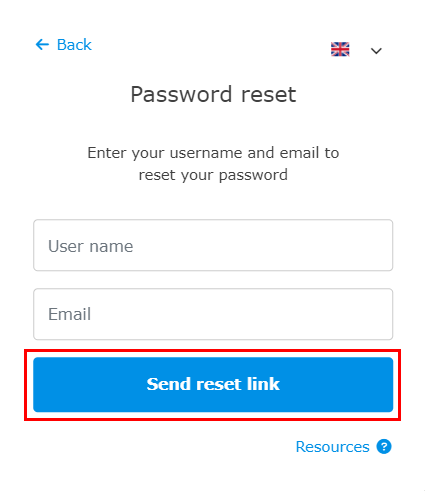
-
Find the email and click the RESET MY PASSWORD button.
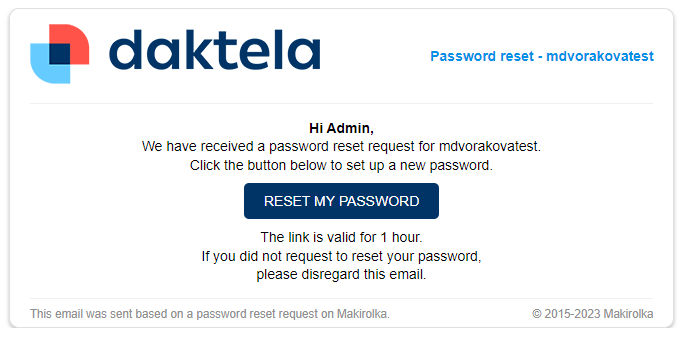
-
Enter your new password. Click the Change password button to complete the process.
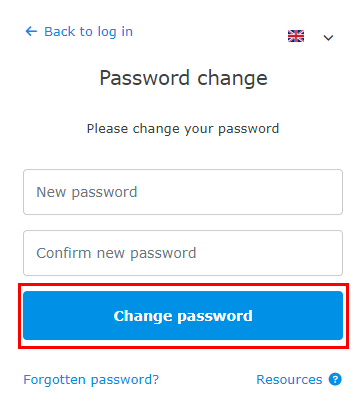
Resources
Resources
Click Resources at the bottom of the login window to open a list with links to:
-
API help (for your version of Daktela)
