This integration embeds the Daktela CTI panel directly into SAP C4C, allowing agents to handle calls from within their CRM environment. It supports outbound and inbound calling, screen pops, and contact context during active interactions.
Setup
The integration is configured within the SAP C4C interface:
-
In the left-hand menu, go to:
Administrator → Service and Social → Live Activity Configuration
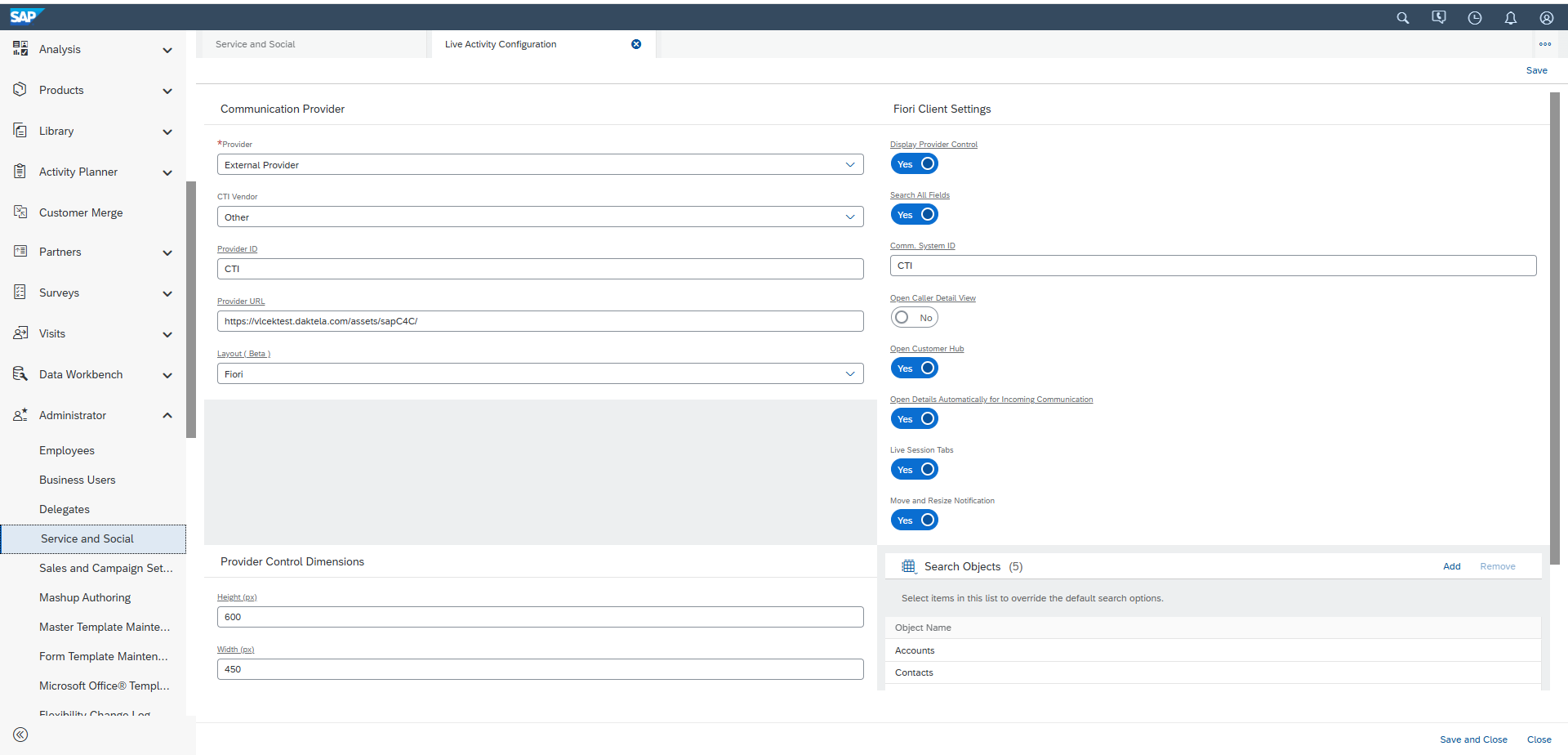
-
Fill in the configuration fields.
The most important setting is the Provider URL, which must follow this format:
https://YOUR_INSTANCE.daktela.com/assets/sapC4C/
Once configured, the Daktela softphone will be available inside the SAP C4C interface for connected users.
iFrames must be allowed on the instance in Globals
-
In the Security tab, uncheck the Cookies SameSite and Block in iFrame fields.
-
In the Integrations tab, check the Salesforce field.
Note: Daktela CTI panels do not replace a voice device. Agents still need a registered device (e.g. Daktela Desktop App, WebRTC, or SIP phone) to make and receive calls
