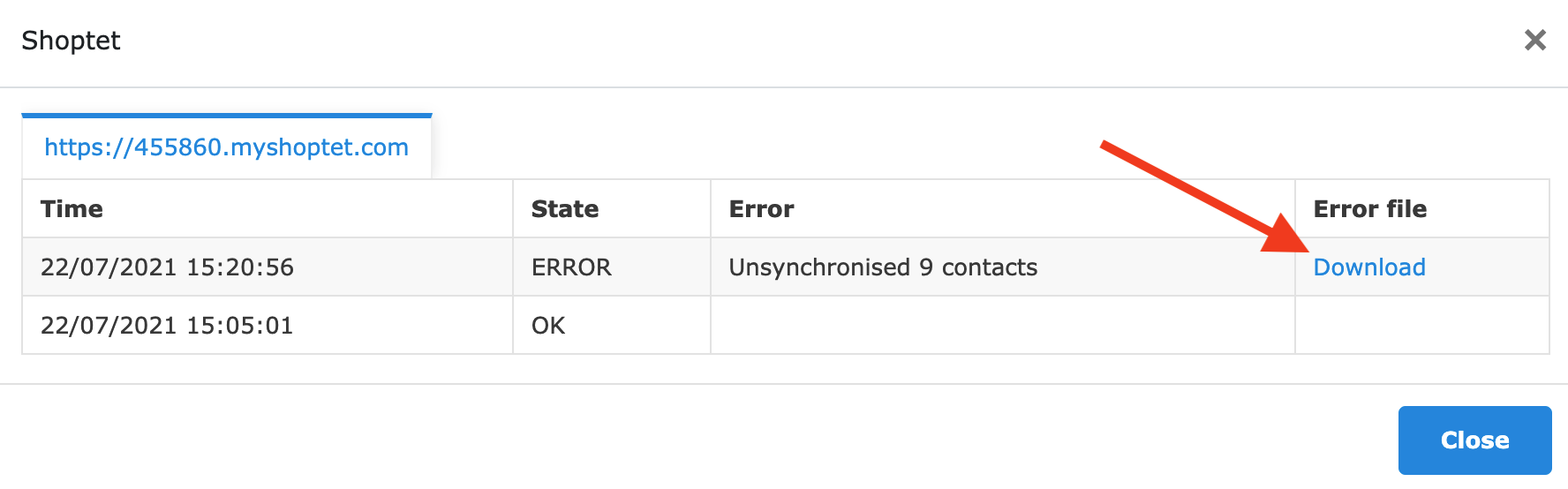Use these integrations to sync your CRM in an external application with the Daktela CRM using our integration proxy. Synchronising your CRM using these ready-made integrations requires no additional software installation or complex configuration other than the steps described in the individual walkthroughs.
General Instructions and Tips
When your CRM integration is active, it is synced with Daktela every 30 minutes.
From version 6.20, if there is an error during the synchronisation, a notification will be displayed in the configuration's tile in Manage → Integrations.
Click the pop-out button in the warning to open its details:
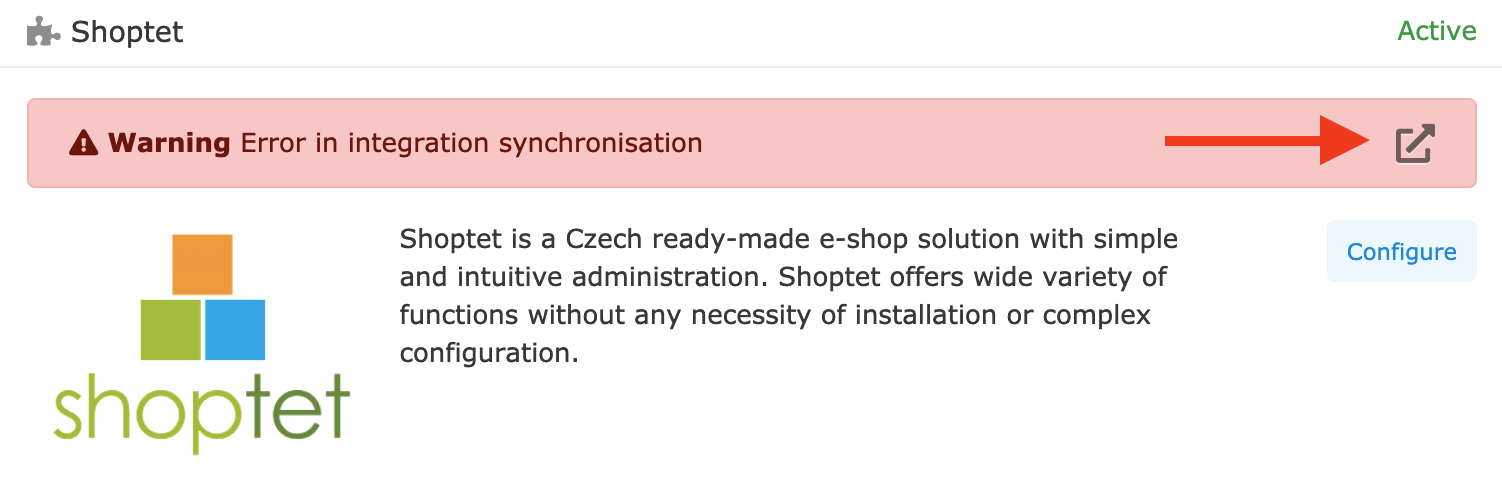
Download and open the error file to find out why the error occurred: